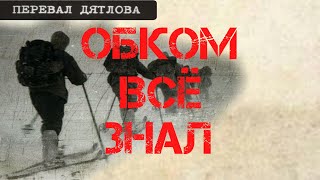Procedure to Apply for Domicile
1. Download ePay Punjab App (Andriod/ IOS) or use weblink
[ Ссылка ]
2. Get yourself registered and login on ePay Punjab
3. From the application home screen menu, click “Domicile” Department and select “Domicile”
4. Enter Applicant Information for Verification of Domicile
• CNIC
• Full Name
• Email
• Phone
5. Press the Verify Domicile button
6. Enter required information of the applicant to apply for domicile.
7. Press Next to get Domicile PSID details.
8. The PSID number can be used to pay the fee on the Alternate Delivery Channels and Over the Counter of all Banks under GoPb biller operating in Pakistan.
9. After Payment, Applicant will enter CNIC to view all entered information.
10. In case of any change in information, Applicant can edit/update the application and save the entered information. (Before approval of competent authority)
11. Applicant will add the children information (if any)
12. Press next to upload required documents
13. Press submit button to submit the application.
14. Visit relevant AC office to get domicile print
15. Applicant can check online application status
• In-Process
• Objection
• Ready
• Issued