Don't miss out on the Black Friday Special at Hostinger! In this tutorial, I show you how to transfer your complete website, with email accounts and domains, to another web hosting provider. Maybe your current website is slow. Or you are not happy with the support. Or the renewal rate is really high. Well, in this tutorial, I show you steps by to move everything to a new Webhosting provider.
In this tutorial, I will migrate my website, emails, and domain to Hostinger.
Get the special deal with coupon code "Ferdy": [ Ссылка ]
When you have a business and website up and running, you don't want your website to be offline or miss any important emails. But you also don't want to pay too much money after your first year. That is why I show you in this tutorial how to transfer your website, domain, and email accounts to another web hosting provider. In my case Hostinger.
Timestamps:
00:00 Intro
01:18 Backup Your Website
03:58 Backup Your Emails and Email Accounts
10:33 Choose an Existing Domain For WordPress
11:54 Transfer All Your Emails To Your New Webhosting Provider
17:07 Install WordPress
21:40 Transfer Domain Name



























































![Футаж — Молодая березка. Под ветками березы в лесу. Футажи (footage) красивая природа [FullHD]](https://s2.save4k.su/pic/5Mu3pKRRzJU/mqdefault.jpg)




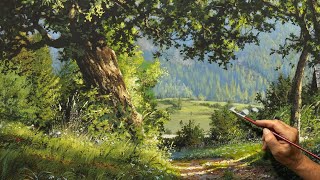




![Scarlot Rose : VienneMilano CLAUDIA matte holdups [PREVIEW]](https://s2.save4k.su/pic/VLtAIGSBkhs/mqdefault.jpg)





