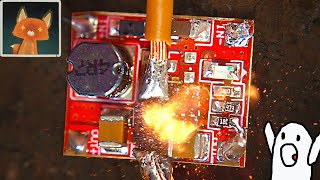How to receive the text message notification?
First, please check if connect with phone Bluetooth, if yes, forget the bluetooth devices from your phones bluetooth paired list("Forget this device").
Then following as below:
1.Don't connect with bluetooth directly.
2.Download “Dafit"app, then "ADD A DEVICE" to connect, bind with C17.
3.Confirm it has been paired and connected, turn on all the "Notifications" on Dafit app.
For iPhone, on setting "Notifications", choose "Dafit" then click "Allow Notification". For iOS13&above, pls make sure turn on "Share system notifications" on bluetooth, and let the Dafit app running on the background.
Please note: after connected, the watch will virbate when receive the text message, the message will show up when you light up the screen, just in order to protect your privacy.


![RUSSIAN TANK T-90SM AND BMPT TERMINATOR FIRING [1080p]](https://i.ytimg.com/vi/0-bq_WOA6Nk/mqdefault.jpg)



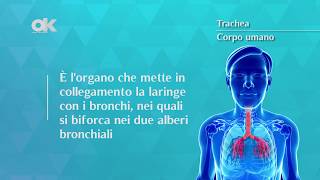






![Risotto - Animated Handwriting - After Effects Templates Project Files 2018 [Video Hive]](https://i.ytimg.com/vi/uVLgpx7kREU/mqdefault.jpg)