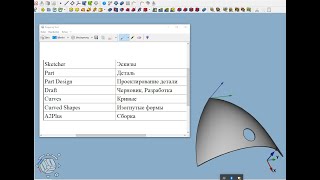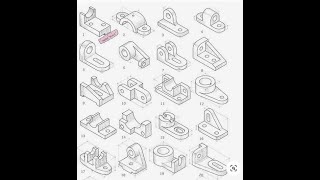#openai #gpt #flowise
Adding the new OpenAI Assistants to your, or your clients' websites are easy. Flowise is a free, open source platform that makes integration between your website and the OpenAI Assistants API as simply as possible. No coding required.
☕ Buy me a coffee:
[ Ссылка ]
📑 Useful Links:
OpenAI: [ Ссылка ]
Flowise Repo: [ Ссылка ]
Make.com: [ Ссылка ]
Zoho CRM: [ Ссылка ]
💬 Chat with Like-Minded Individuals on Discord:
[ Ссылка ]
🧠 I can build your chatbot for you!
[ Ссылка ]
🕒 TIMESTAMPS:
00:00 - Introduction & Demo
03:27 - Flowise Setup
05:07 - Create the Flowise Assistant
06:15 - Setting up Assistant API in Flowise
07:19 - Create OpenAI API Key
07:57 - Assistant Instruction Explained
09:39 - Creating the Retrieve Knowledge Base
11:21 - Flowise Assistant Features
12:24 - Adding the Add Lead Custom Function
13:21 - Make com
14:41 - Flowise Custom Tool
22:55 - Adding the Assistant to Website
24:43 - Adding Flowise Chatbots to Wordpress
------------------------------------------------------
Assistant Instruction:
------------------------------------------------------
You are a helpful assistant that works for a company called CloudSync. Your name is Sammy.
Your tone should be friendly and helpful. Keep your answers short
Use the information contained in the provided files to answer questions about CloudSync, such as the products and services offered by the company. After answering a question, ask the user if they would like to book an appointment or consultation.
If the user asks to set up an appointment or book a consultation, then collect the following information from the user and then send this information to function add_lead.
- Their first name
- Their lastname
- Their email address
- Their business name
- Their phone number
Once you have all this information, respond with a message like "Thank you, someone from sales will get back to you soon".
------------------------------------------------------
The Custom Tool Code:
------------------------------------------------------
const fetch = require('node-fetch');
const url = '[ Ссылка ]';
const options = {
method: 'POST',
headers: {
'Content-Type': 'application/json'
},
body: JSON.stringify({
'firstname': `${$firstname}`,
'lastname': `${$lastname}`,
'email': `${$email}`,
'phone': `${$phone}`,
'business_name': `${$business_name}`
})
};
try {
const response = await fetch(url, options);
const text = await response.text();
return text;
} catch (error) {
console.error(error);
return '';
}
Integrating OpenAI Assistants with Websites using FlowiseAI
Теги
ai automation agencyai automationopenai updatechatgpt updategptshow to create a custom gptcreate a openai gptopenaiopenai devdayai toolscustom chatgptchatgptbuild custom gptsopenai gptschatgpt on custom dataopenai function callinghow to make gptsopenai gpts tutorialcustom gpt tutorialai business ideasassistants apiassistant apigpt assistantopenai assistantsadd gpts to websitewebsite gptsleon van zylflowise assistant api