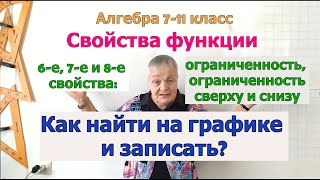Shape+SVG+SharePoint=Awesome map in PowerApps. Giorgio commented on this in another video, so I made him an early christmas gift. Hope he likes it!
Giorgio and everyone can use this for free:
xlsx/msapp-file [ Ссылка ]
Sources:
QGIS: [ Ссылка ]
ShapeFile countries: [ Ссылка ]
Downloads Geofabrik: [ Ссылка ]
SVG converter: [ Ссылка ]
Previously on Game of Apps:
[ Ссылка ] Shape-File to Map (should watch first)
[ Ссылка ] Colour your map by Category
[ Ссылка ] Your map is a chart now!!!
0:00 What does Giorgio need?
2:27 How we gonna do it
5:22 Edit and export in QGIS
8:15 Create SVGs with mapshaper.org & Excel to SharePoint
11:11 Finally PowerApps
13:10 Make SloCroMo stand out in light gray
14:47 Display Capitals
17:37 Make multiple cities selectable
20:25 Fix Cities and Captions
22:33 Look at the flow and run it
25:16 Merry Christmas Giorgio
Intromusic: musicfox.com