Want to add a new user to HubSpot? This quick video will show you how. Plus, we’ll touch on user roles, user permissions, and how to set or assign a Hubspot super admin role.
Jump to a specific section in the video to learn:
0:00 Introduction
0:23 Viewing users and teams
0:40 Creating a new user
1:00 The 3 options for roles
1:31 Assigning a Super Admin role
1:45 Updating user permissions
2:02 Maintaining a clean portal
2:46 How to give a user access to create and manage users
3:00 How you can use default Roles
_______________
📚ADDITIONAL RESOURCES:
Get the free HubSpot Hacks Newsletter: [ Ссылка ]
👉🏻 Need some more help with HubSpot? Learn about our HubSpot consulting services: [ Ссылка ]
_______________
🎬ABOUT HUBSPOT HACKS:
HubSpot Hacks is a weekly YouTube series hosted by HubSpot Agency SimpleStrat.com. It's full of tutorials, featuring tips, tricks and how-to's from marketers and sales professionals just like you. Whether you need a quick tip or in-depth details about how to put the tool to work, these HubSpot tutorials are sure to help.
Hosted by:
🙍🏼♀️Ali Schwanke ([ Ссылка ])
🙎🏼♂️ Tyler Sprunk ([ Ссылка ])
_______________
💬QUESTIONS OR FEEDBACK?
Have a topic idea or a question that needs answered? Drop a comment on the video or tweet at us! Don't forget to subscribe to the channel and share on social!
For customized HubSpot training, visit [ Ссылка ]
#hubspot #hubspothacks #hubspottutorial
How to Quickly Add New Users to HubSpot
Теги
HubSpotHubSpot TutorialHubSpot SetupAdding hubspot usersHubSpot user permissionsHubSpot user rolesHubspot user teamsHubSpot teamsHubSpot rolesHubSpot usersAdding HubSpot users permissionsHubSpot super admin usershubspot tutorial for beginnersadding hubspot usersadd user to hubspotsetting up hubspot usersetting up hubspotsetting up hubspot new user































































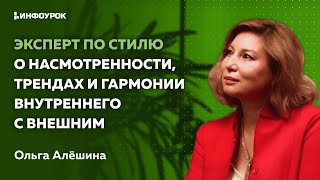





![Find the value of cos [sin^(-1) (- 4/5)], cos(arcsin( - 4/5)). Inverse Trig Function](https://s2.save4k.su/pic/vi2Z-9LWJKE/mqdefault.jpg)




