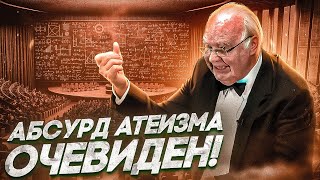Welcome back! In this tutorial, I, Will, guide you through the complete installation of the Windows Subsystem for Linux (WSL) on Windows 11. Discover how to enable WSL, install the necessary Linux kernel, and set up Ubuntu 24.04 LTS for an optimized development environment. Perfect for modern DevOps and development tasks, WSL bridges the gap between Windows and Linux/Unix tooling.
☕ Support My Channel: If you love my content, consider donating to my Ko-fi: [ Ссылка ]
🔍 In This Video:
00:00 Introduction
00:09 Why Use WSL on Windows 11?
00:37 Enabling WSL and Virtual Machine Platform
01:32 Installing Linux Kernel Update Package
02:30 Setting Up Ubuntu 24.04 LTS
04:50 Basic Bash Commands and Package Management
07:30 Summary and Next Steps
📌 Links Mentioned:
WSL Linux Kernel Update Package: [ Ссылка ]
Ubuntu 24.04 LTS on Microsoft Store: [ Ссылка ]
👍 Like, Share, and Subscribe if you found this video helpful! Your support helps me create more content. Don't forget to hit the bell icon for notifications on new videos.
Keywords: WSL, Windows Subsystem for Linux, Windows 11, Ubuntu 24.04 LTS, Linux on Windows, DevOps, Bash Commands, Linux Kernel, Virtual Machine Platform, WSL2 Installation, Windows Features, Modern Development Tools.
#WSL #Windows11 #LinuxOnWindows #Ubuntu #DevOps #BashCommands #WSL2 #WindowsSubsystemForLinux #VirtualMachine #TechTutorials