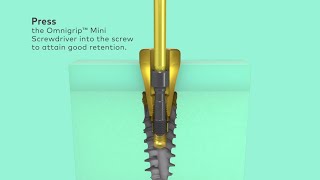◢◤🦙 Nie bądź Lama - rozwiń opis!🦙 ◥◣
Want to play old games but new systems prevent You to install them?
Do you want to install Windows XP for this purpose, but You don't want to remove your own system or install dual (multiple) Operating Systems in one hard drive?
Or maybe You just want to see what it looked like in the past or remember, according to me the best system from Microsoft?
You've come to the right place!
The guide will guide you through the entire process of installing the program from Oracle, ie Oracle VM VirtualBox. Then I will show you how to configure the program for Windows XP. Then I will explain and present how to install the old and good Windows XP system. From disk formatting to account creation. Then I will show you how to install the so-called "Guest additions" which help us set the resolution to the maximum and switch to full screen mode. At the end, we will download the patch / fix, which will fix the problem with the lack of internet, and download and install firefox in the version that Windows XP supports.
Download
🌐 🔗 Programs that allow you to burn an ISO image from a disc 🔗🌐
↪ [ Ссылка ]
↪ [ Ссылка ]
↪ [ Ссылка ]
↪ [ Ссылка ]
↪ [ Ссылка ]
🌐 🔗 Oracle VM VirtualBox 🔗🌐
↪ [ Ссылка ]
🌐 🔗 VirtualBox 6.0.0 (released December 18 2018) 🔗🌐
↪ [ Ссылка ]
↪ [ Ссылка ]
🌐 🔗 Internet problem FIX file 🔗🌐
↪ [ Ссылка ]
🌐 🔗 Mozilla Firefox working on Windows XP 🔗🌐
↪ [ Ссылка ]
↪ [ Ссылка ]
🌐 🔗 Windows systems - including Windows XP 🔗🌐
↪ [ Ссылка ] - Windows XP
↪ [ Ссылка ] - Various Microsoft Products - Include Windows, Windows Servers and Office
How to Start Windows XP in Safe Mode
1) Press F8 Before the Windows XP Splash Screen
2) Choose a Windows XP Safe Mode Option
3) Select the Operating System to Start
4) Wait for Windows XP Files to Load
5) Login
0:00 Introduction
0:35 Oracle VM VirtualBox
1:00 VirtualBox Installation
1:25 VirtualBox configuration for Windows XP
3:40 Installation of Windows XP
10:45 Installing guest additions and changing the resolution and setting the full screen
13:08 Downloading the file that fixes the internet problem
13:35 Sharing folder from original system to virtual XP
14:30 Mapping a shared disk on a virtual machine, installing FIX and Mozilla Firefox
Follow on Instagram 👁️🗨️
👀 [ Ссылка ] 👀
🔔 Leave the bell 🔔 to keep up!
👍 Leave a like and tactical comment: D 🔥
👀 SUBSCRIBE to not miss [ Ссылка ]
👾 Steam Profile 👾
[ Ссылка ]
Like me on Facebook! 👍
🖥️ [ Ссылка ] 🖥️
Business Inquiries
📧 CONTACT - poprostupanmateusz@gmail.com 📧
🎶 MUSIC USED IN THIS VIDEO 🎶
• Licence •
I am free to use this songs in any of my videos, but I must include the following in my video description:
Music: Beat Your Competition - Vibe Tracks [ Ссылка ]
🌫️🌫️🌫️🌫️🌫️🌫️🌫️🌫️🌫️🌫️🌫️🌫️🌫️🌫️🌫️🌫️
Music: Hot Heat - Topher Mohr and Alex Elena [ Ссылка ]
🌫️🌫️🌫️🌫️🌫️🌫️🌫️🌫️🌫️🌫️🌫️🌫️🌫️🌫️🌫️🌫️
Music: Dutty - Vibe Tracks [ Ссылка ]
🌫️🌫️🌫️🌫️🌫️🌫️🌫️🌫️🌫️🌫️🌫️🌫️🌫️🌫️🌫️🌫️
Music by Aden & Atch - Sunrise | Free to use [ Ссылка ]
🌫️🌫️🌫️🌫️🌫️🌫️🌫️🌫️🌫️🌫️🌫️🌫️🌫️🌫️🌫️🌫️
JPB - High [NCS Release] [ Ссылка ]
[ Ссылка ]
[ Ссылка ]
[ Ссылка ]
Music provided by NoCopyrightSounds
Music promoted by Audio Library [ Ссылка ]
🌫️🌫️🌫️🌫️🌫️🌫️🌫️🌫️🌫️🌫️🌫️🌫️🌫️🌫️🌫️🌫️
Up In My Jam (All Of A Sudden) by - Kubbi [ Ссылка ]
Creative Commons — Attribution-ShareAlike 3.0 Unported— CC BY-SA 3.0
Free Download / Stream: [ Ссылка ]
Music promoted by Audio Library [ Ссылка ]
🌫️🌫️🌫️🌫️🌫️🌫️🌫️🌫️🌫️🌫️🌫️🌫️🌫️🌫️🌫️🌫️
#VirtualBox #WindowsXP #JustMrMatthew #CaptainDobby #VirtualMachine #Oracle #Windows10 #WindowsXpProfessional #Guide