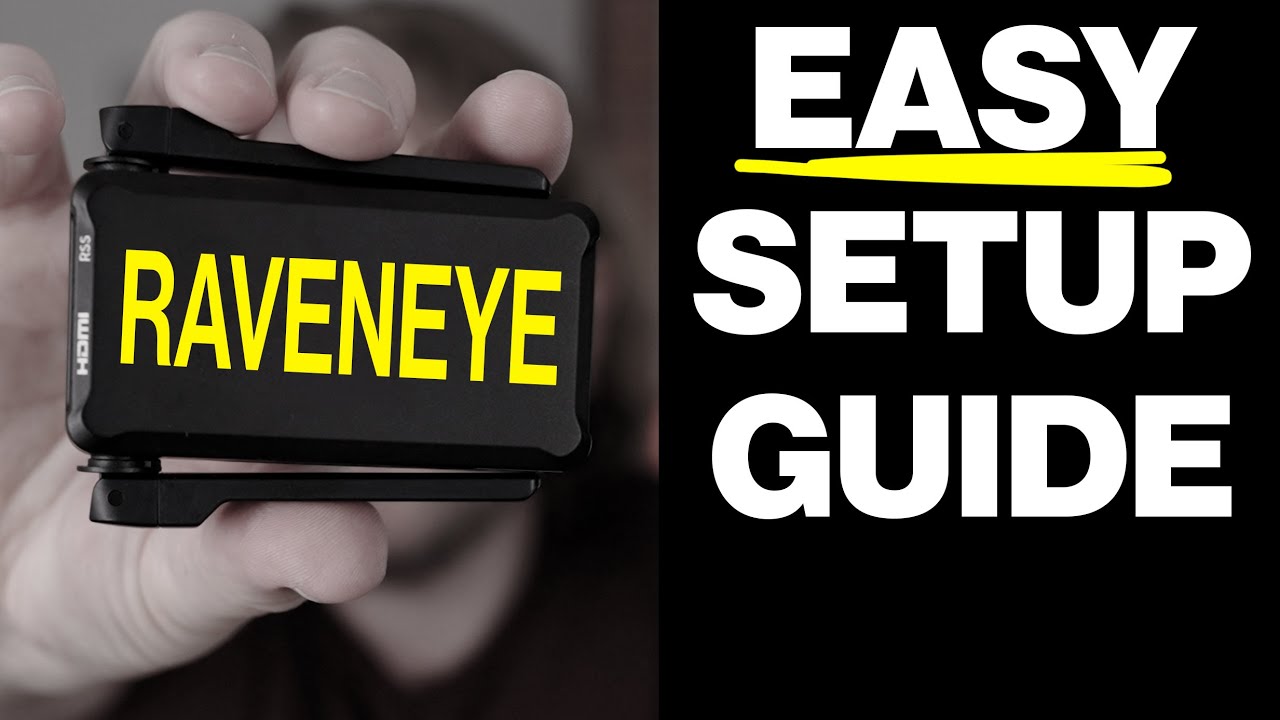Want to MAKE better videos? Go here: [ Ссылка ]
How to setup DJI RavenEye, what cables to use, and how to use the Ronin app with RavenEye.
▶ DJI RS 2 Setup and balancing: [ Ссылка ]
USEFUL LINKS (may contain affiliate links*)
▷ DJI Compatibility: [ Ссылка ]
▷ RavenEye on it's own: [ Ссылка ]
▷ RavenEye as part of RS 2 Pro Combo Pack: [ Ссылка ]
▷ RavenEye as part of RSC 2 Combo Pack: [ Ссылка ]
▷ DJI RS 2 Gimbal only: [ Ссылка ]
▷ DJI RSC 2 gimbal only: [ Ссылка ]
THE GEAR I USE
▷ The hiking camera bag: [ Ссылка ]
▷ Landscape photography beast camera: [ Ссылка ]
▷ Technical marvel video camera: [ Ссылка ]
▷ Landscape lens 24-70mm 2.8: [ Ссылка ]
▷ Stills 128GB SD card: [ Ссылка ]
▷ Amazing external microphone with safety track feature: [ Ссылка ]
▷ Best Sony full frame vlogging lens: [ Ссылка ]
▷ Landscape photography tripod: [ Ссылка ]
▷ Lightweight carbon fiber tripod with amazing head: [ Ссылка ]
▷ Pro 4k drone that folds away: [ Ссылка ]
▷ Make your drone video cinematic with filters: [ Ссылка ]
▷ v90 SD card (64GB) for Sony a7S III: [ Ссылка ]
▷ Air blower: [ Ссылка ]
▷ Wonder wallet of organization: [ Ссылка ]
▷ Little camera cube box for filters and stuff: [ Ссылка ]
▷ 100mm filter holder: [ Ссылка ]
▷ 15 stop color accurate ND filter: [ Ссылка ]
▷ Graduated 0.9 Neutral Density Medium Edge ND (3-stop): [ Ссылка ]
▷ Joby bendy tripod GorillaPod: [ Ссылка ]
▷ Quick release camera strap: [ Ссылка ]
▷ Exposure and color chart [ Ссылка ]
▷ PolarPro Peter Mckinnon 2-5 stop VND Filter 82mm - Edition 2: [ Ссылка ]
▷ PolarPro Peter Mckinnon 6-9 stop VND Filter 82mm - Edition 2: [ Ссылка ]
▷ PolarPro Step-Up Rings: [ Ссылка ]
▷ Remote shutter release and cable for longer exposures + intervalometer: [ Ссылка ]
▷ Main studio key light: [ Ссылка ]
▷ Giant softbox for beautiful diffused soft light: [ Ссылка ]
▷ Amazing mini Bluetooth RGB controllable video light: [ Ссылка ]
▷ Multicolor tube lights: [ Ссылка ]
SAY HI:
▷ Instagram: [ Ссылка ]
▷ Twitter: [ Ссылка ]
CHAPTERS
00:00 - Introduction
00:31 - RavenEye gimbal compatibility
00:44 - RavenEye transmission range
01:24 - RavenEye charging
01:44 - Attaching the RavenEye to a camera or gimbal
02:49 - Connecting RavenEye to your camera
03:31 - Connecting RavenEye to DJI RS 2 gimbal
04:10 - Connecting a camera to DJI RS 2
04:44 - DJI RavenEye compatibility
05:04 - How to turn on RavenEye
05:24 - How to connect to RavenEye from your phone
06:57 - How to use the Ronin app with RavenEye
07:51 - How to use ActiveTrack 3.0 with RavenEye
08:57 - RavenEye settings
*AFFILIATE DISCLOSURE: Some of the links in my video description are affiliate links, which means I may make a small commission if you click them and make a qualifying purchase - this should not cost you any more and it's a small way you can help support the channel.
#FILMMAKING #DJI
How to Setup DJI RavenEye
Теги
jason robertsfilmmakingHow to Setup DJI RavenEyedji rs 2 tutorialsdji rs 2 image transmitterronin raven eye image transmitterdji ronin raveneye image transmitterhow to use raveneye image transmitterdji raveneye image transmitterdji raveneye setupdji raveneye image transmission systemdji raven eye tutorialdji raveneye manualraveneye image transmission systemraveneye setupraveneye tutorialhow to setup dji raven eyehow to setup raven eye