ALTTP Randomizer
[ Ссылка ]
BizHawk Prereqs
[ Ссылка ]
BizHawk
[ Ссылка ]
EmoTracker
[ Ссылка ]
EmoTracker Autotracker Setup
(which should be on their website under documentation instead of !@#$ing pinned on Discord....)
- Open Bizhawk and go to Config, Cores, SNES, BSNES. The autotracker only works with BSNES core.
- Go to Config, Customize. In the Advanced tab, set the Lua core to "Lua+Lua Interface."
- Restart Bizhawk. This is very important as it reloads the Lua core correctly.
- Open Emotracker with a package that supports autotracking. Right click on the robot in the bottom right corner and set it to "Lua," then start the autotracking. (it'll come up yellow, that's ok)
- In Bizhawk, go to Tools, Lua Console. Open the script in the Emotracker install directory (probably something like C:\Program Files (x86)\EmoTracker\Connectors\bizhawk\connector.lua)
- Run the script. If everything is working correctly, the console will output that the connection was established, and the robot will change to cyan. Leave the Lua console open in the background.
Crowd Control Install Video
[ Ссылка ]
CrowdControl
[ Ссылка ]
Scream's Social Stuff
Twitch: [ Ссылка ]
Discord: [ Ссылка ]




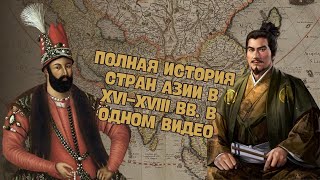








![[ENGLISH PROJECT] Shrek 2 - Dinner Scene Remake](https://s2.save4k.su/pic/aQcI0NwLh5s/mqdefault.jpg)


























































