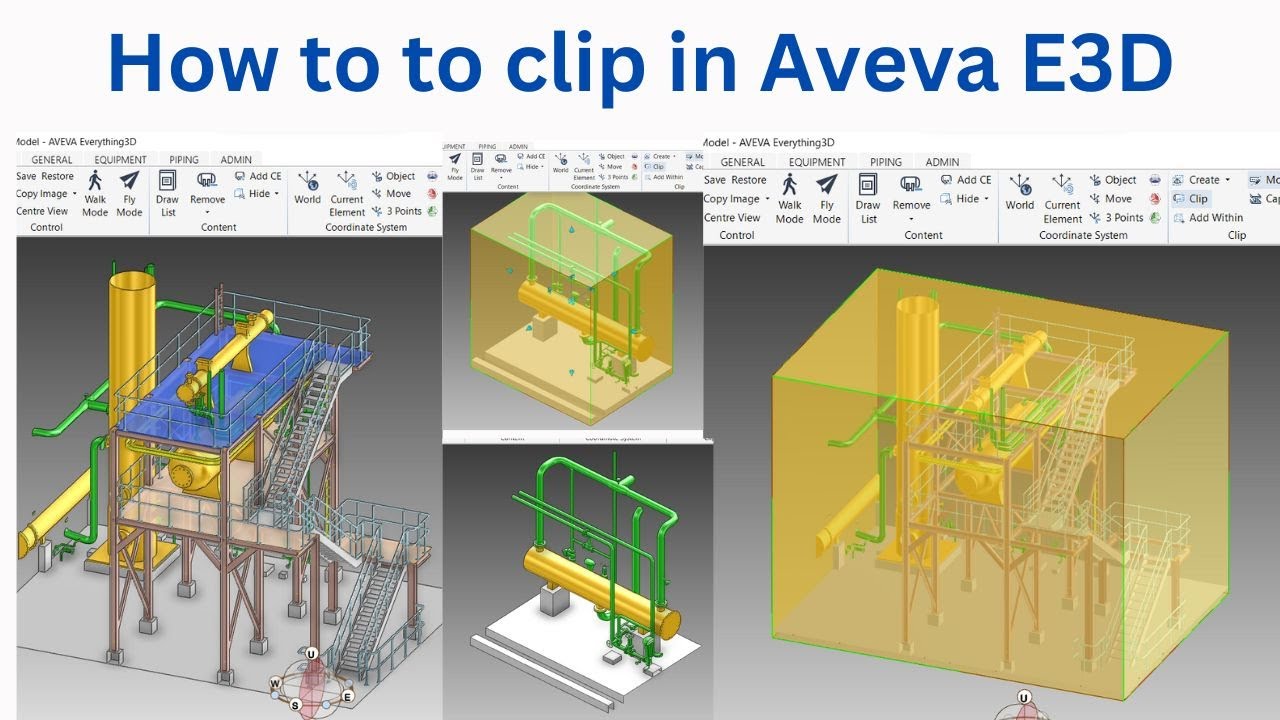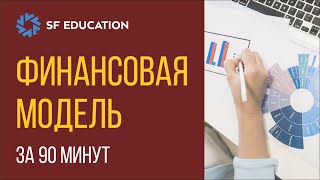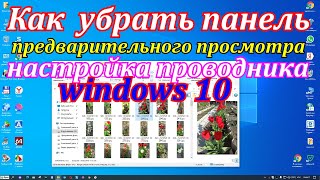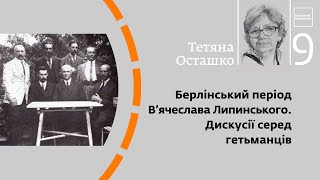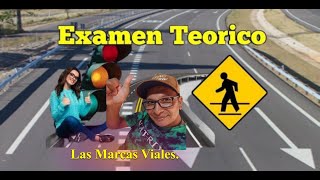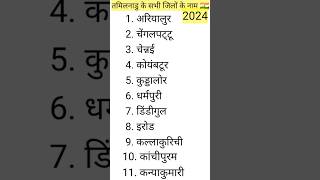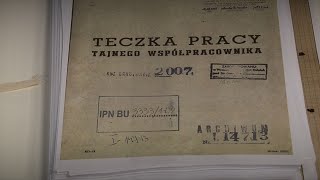Aveva E3D tutorial for beginner clipping view in E3D. Aveva E3D has feature to clip the view at particular point to view the space near the equipment or location. In this tutorial you shall learn how to clip in aveva e3d by following the steps shown in the tutorial. Mostly oil and gas model are too big and you want to see facility at particular point then Clipping view is useful at that time. You can learn from this source how to clip in E3D.
For E3D all types of commands check from this source. [ Ссылка ]
You can see other video for reference
Aveva E3D tutorial for beginners - lists and Collections | E3D basic tutorial
[ Ссылка ]
Aveva E3D tutorial for beginners piping slope modelling | E3D Piping Slope
[ Ссылка ]
Aveva E3D tutorial for pipe modelling for beginners | e3d pipe modelling
[ Ссылка ]
Aveva e3d tutorial pipe splitting in E3D | Pipe splitting in E3D
[ Ссылка ]
Aveva E3D tutorial for Beginner isometric extraction in E3D | E3D software tutorial
[ Ссылка ]
Aveva E3D tutorial for beginners Equipment modeling in e3d | e3d equipment modeling
[ Ссылка ]
PDMS Piping Component Form and List Form in aveva E3D
[ Ссылка ]
This tutorial is about
how to clip in aveva e3d
E3D clip view
e3d piping design
Aveva E3D tutorial for beginner
e3d tutorial
E3D pipe design
aveva e3d tutorial
aveva e3d
e3d pipe modelling
pipe modelling in e3d
e3d software tutorial
e3d clipping
Aveva E3D tutorial for Beginner isometric extraction in E3D
#e3d #aveva