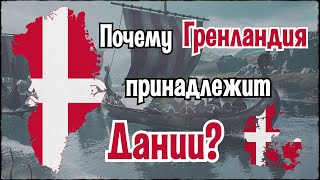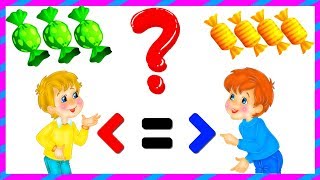Whether your style is completely graphic and flat or highly rendered and dimensional, it's important to understand some basics about creating space between objects that overlap, as well as your foreground, middle, and background elements. Join Kyle T. Webster for some useful tips!
To watch with Subtitles/closed captions, click the CC icon in the lower-right corner.
00:00 Start
01:32 Tips and tricks for creating space and distance overview
02:36 Overlap - demo of overlap and scape
10:30 Silhouette explanation
15:43 Scale - examples and demo
24:20 Value/contrast and sharpness - Ian McQue example and demo
26:48 Perspective/Atmospheric perspective
32:36 Rules of perspective - demo of perspective
38:23 Perspective and scale demo
43:21 Bird in branches drawing demo - incorporating tips for creating distance
47:32 Adding lighter values in the background for atmospheric perspective
52:35 Adding color - using a desaturated and lighter value color for the background
53:35 Kyle assigns homework
Subscribe to Adobe Creative Cloud: [ Ссылка ]
Try Adobe Illustrator: [ Ссылка ]
Learn more about Creative Cloud: [ Ссылка ]
About Adobe Creative Cloud:
Unlocking creative potential goes beyond tools – it's about cultivating inspiration, fostering innovation, and mastering artistic expression. On the Adobe Creative Cloud YouTube channel, discover stories, concepts, and trends that ignite your creativity. We are your hub for creativity, connecting you with Adobe channels for detailed tutorials and product insights.
Adobe® Creative Cloud™ brings together everything you need to create your greatest work. One membership gives you access to all Adobe professional creative desktop applications, plus new features as soon as they're available. Cloud storage ensures file access anywhere, even on mobile, streamlining concept sharing. Cloud-based services let you build websites, mobile apps, and content for any medium/device. With Behance integration, you can publish your portfolio on your own URL and plug into the world's largest creative community to get inspired, get feedback, and find new opportunities.
Connect with Adobe Creative Cloud:
Twitter: [ Ссылка ]
LinkedIn: [ Ссылка ]
Facebook: [ Ссылка ]
Instagram: [ Ссылка ]
#Adobe #AdobeYouTube #AdobeCreativeCloud #AdobeIllustrator #digitalart #illustration #drawing #CreativeCloud #AdobeFresco
Illustration Masterclass - Tips for Creating Space & Distance in Your Art | Adobe Creative Cloud
[ Ссылка ]