This is my Bright Tech Developments Bus Display Keypad Controller that works my destination set. This video shows how to use the bright tech keypad.
On Boot Up Shows : (C) Bright Tech Developments Limited & DS:3.05 ARFX13FT / DL: ARRIVA W
RT how to set numbers press 1 for 1 or SFT 1 for A, B or C.
PL picks display SFT 0 or 8 to scroll up or down list.
To set display RT 8 then 4 for 84 PL 44 for Lutterworth then red button to confirm red led flashes then goes out display now set or RT 3 then 1 Then SFT 1 for A for 31A PL 14 for Oadby then red button to confirm red led flashes then goes out display now set.
PRE save presets 1, 2, 3, 4, 5, 6, 7, 8, 9 & 0
CLR Clear press to rest if wrong display input.
FNC enter code for features mine 1234 red button, if unknown 99999998 red button.
FNC 1 Presets Enabled or Disabled
FNC 2 does nothing on my controller
FNC 3 Backlight on /off
FNC 4 Download for adding new routes (LED displays only)
FNC 5 New Code **** Red Button
FNC 6 Devices 3 S1: 20, S2: 00 My Display
FNC 7 RTE & PLC updates totals.
FNC 8 to Clear Totals
FNC 9 does nothing on my controller
FNC 0 does nothing on my controller
If RED LED FLASHING you have a Comms Fault!
Hope this helps.
other information units getting old now mine now 18 years old, if battery leaks damages keypad or communications on either of the 2 circuit boards inside.















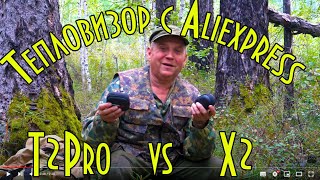












































![[FanCam 8K] FLYWITHME DAYA | 플윗미 다야 | 착장(3/5) | UMC X 팬더티비 모터쇼 5차 "WE ARE FLYWITHME" | 230128](https://i.ytimg.com/vi/kAtXuOzp5ME/mqdefault.jpg)







![[FanCam 8K] FLYWITHME DAYA | 플윗미 다야 | 착장(5/5) | UMC X 팬더티비 모터쇼 5차 "WE ARE FLYWITHME" | 230128](https://i.ytimg.com/vi/MxHatC5VoCg/mqdefault.jpg)



![[4K] 치어리더 이주희 서예은 삼성생명 여자농구 블루밍스](https://i.ytimg.com/vi/19McYrmQ76c/mqdefault.jpg)


