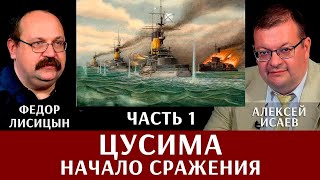How to add plugins from Native Instruments in FL Studio. Whether you have Komplete 11+ or single Native Instruments plugins, this video will show you how to add the DEFAULT VST paths that are set in Native Access to FL Studio so you can use all your NI plugins in FL Studio. Plugins like: Kontakt, Massive, Reaktor, Guitar Rig, and all the others. You of course have the option to move/install your NI plugins to a path already included in FL Studio.
This process is also applicable to any other plugin paths you want to add in FL Studio. OPTIONS - Manage Plugins, add your path(s), and Scan. It is recommended that you use the 'Verify Plugins' option.
More about FL Studio
[ Ссылка ]
More about Native Instruments
[ Ссылка ]
💩Obligatory links💩
www.benonistudio.com
Twitter
[ Ссылка ]
Instagram
[ Ссылка ]
Save an additional 10% on Waves plugins
[ Ссылка ]
Want to mine Bitcoin and other cryptocurrencies online? Save 3% at www.Genesis-Mining.com
Promo code: R9bjMw
🌟Want to directly support this content and channel?
www.paypal.me/BenoniStudio
Ethereum:
0x82111e3B4c433CAd4Cd71500725368b489f0b423
Bitcoin:
17ZDtMBXopFK4tpwG3iXU9WFznG65CgCJD
Bitcoin Cash:
127HvctzcxvGwP8LAamG7K8XSqPV4JzU2G
Litecoin:
LMdsQxvwo72aboVB2fA5kiq9YwyFNkvMKY