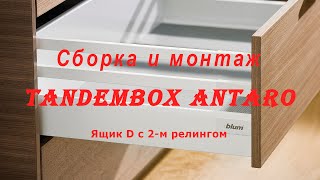Use caller ID & spam protection on Samsung Galaxy
When you make or get a call with caller ID and spam protection on, you can see information about callers or businesses not in your contacts or warnings about potential spam callers.
To use caller ID and spam protection, your phone may need to send information about your calls to Google.
Note: Some of these steps work only on Android 6.0 and up.
Turn caller ID & spam protection off or back on
Caller ID and spam protection is on by default. You can choose to turn it off.
To use caller ID and spam protection, your phone may need to send information about your calls to Google. It doesn’t control whether your number shows when you make calls.
1. Open your device's Phone app phone.
2. Tap More and then Settings and then Caller ID & spam.
3. Turn Caller ID & spam on or off.