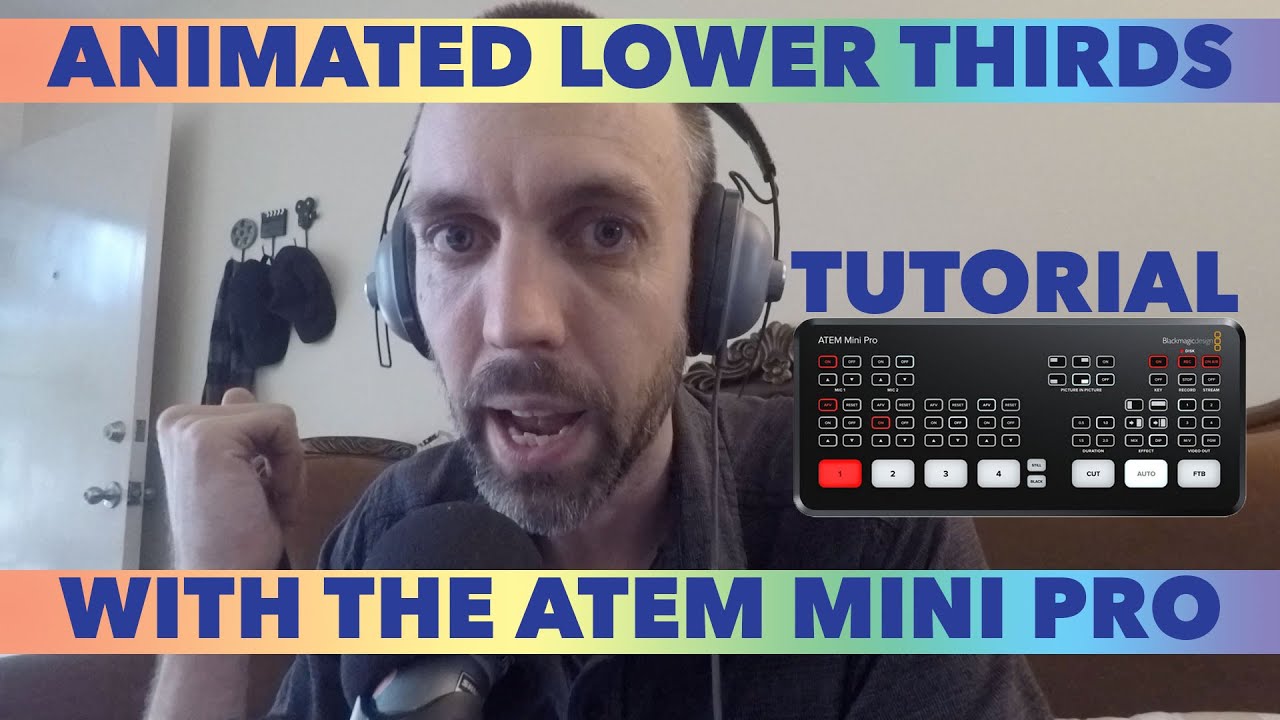While the ATEM Mini Pro doesn't have animated titles built into the hardware or software, there is a super simple way to do them. By using Apple's software Keynote, you can create simple animations that can be activated with the click of a button. Once you have them animated, it's as simple and making your canvas green and keying the canvas out and voila! You have simple animated lower thirds for your live-stream or your multi-cam edit. Of course, the cost is that you're giving up one of your HDMI inputs. But, hey, we did this with three cameras and hardly even used the third.
If you have any questions about live-switching and streaming, please leave them down below and I'll use my brain to try to answer them. If my brain can't do it, I'll let you know!
Just a quick shout out - We learned this trick from Alex Lindsay who hosts Office Hours on his YouTube channel. In the words of Fergie when referring to her lumps, check it out!
#livestreaming #ATEMmini #tutorial