This video is a tutorial on how to record incredible looking DCS World 2.9 VR gameplay footage using OBS and some tips and tricks to go with it.
The last few videos I put out for DCS have all had gameplay footage VR. They were all recorded in real time, not using a track or playback feature and from that, the number one question I got was “OK how do you do that?” So here it is.
In this video I go over all the OBS settings, DCS Settings, OpenXR Toolkit settings and Nvidia Control Panel settings you will need to mimic the clarity and quality found in my content.
Calculator : [ Ссылка ]
00:00 - Intro
00:25 - My Gaming Setup
00:50 - Recording Goals Explanation
01:03 - What reduces Jitter?
01:22 - What helps with Clarity?
02:06 - What makes it Easy?
02:36 - OBS
02:55 - SS/PD/Res Calculator
03:48 - Settings for NO STEAMVR and NO OPENXR Toolkit
04:18 - Settings for NO OPENXR Toolkit and HAVE STEAMVR
04:29 - Settings for OPENXR Toolkit
05:06 - OpenXR Toolkit FOV Settings
08:00 - NVIDIA Control Panel Settings
09:10 - DCS Settings Explanation
10:08 - Talking about performance stats for my next video (hopefully)
Background Song: [ Ссылка ]
Discord ► [ Ссылка ]
Twitch ► [ Ссылка ]_
Twitter ► [ Ссылка ]
#tutorial #dcs #streaming #recording

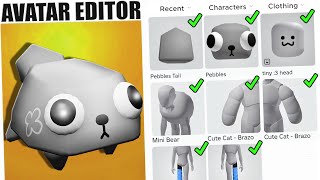




![Lp. Сердце Вселенной #39 СТРАШНЫЙ СОН [1.000.000 лет назад]• Майнкрафт](https://s2.save4k.su/pic/U_VjYHzp5oQ/mqdefault.jpg)


































































