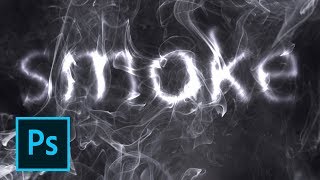In this tutorial you are going to learn how to delete WhatsApp message on iPhone. You can remove messages that are taking precious space without being of too much value.
Go to the preferred Chat. Tap and hold on any message till a dialogue box appears. Tap Delete, select all the messages you would like to delete and tap the Trashcan.
How to delete WhatsApp message on iPhone
Теги
ios 11 newdelete WhatsApp messagesdelete messagesusing trashcanios whatsappfree up spaceios messagesNew FeaturesNew Features of ios 11ios 11 on iPhone and iPadios 11 featuresiphone settingsipad ios 11ios 11 ipadnew iphone ios 11ios 11ios11ios 11 iphoneiphonenew iphoneiphone appssmartphoneguideeducationmanualtutoriallessonvideoinstructiontutorialshowtohow tohowtechhowtech.tv