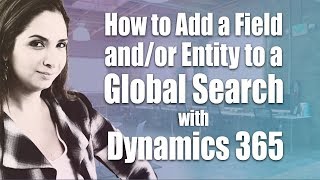A beginners guide to cycling through and setting options on your GoPro Hero 3/3+ action camera.
As mentioned in the video, feel free to print out my menu structure guide for quick and easy cross-referencing - print credit card or postcard sized and keep it with your GoPro camera gear!
[ Ссылка ]
Remember to check out my GoPro beginners Guide!
[ Ссылка ]
CONTENTS:
Intro - 0:00
Before We Begin - 0:34
Menu Structure - 1:08
Entering Menu Options - 1:55
Camera Settings - 2:13
Video Resolution - 2:22
Photo Resolution - 3:50
Continuous Photo - 4:02
Burst Photo - 4:28
TimeLapse - 4:59
Capture Settings - 5:25
Camera Orientation - 5:28
Spot Meter - 5:44
Simultaneous Photo & Video - 6:00
Looping Video - 6:26
Protune - 6:45
Camera Setup - 7:20
Default Power On Mode - 7:25
One Button Mode - 7:42
NTSC / PAL - 7:55
On Screen Display - 8:03
Camera Status Lights - 8:13
Sound Indicator - 8:34
Power Off Mode - 8:44
Date / Time - 8:59
Wireless Options - 9:09
Formatting - 9:53
Final Words - 10:29
Related Videos:
GoPro Firmware Upgrade Guide - [ Ссылка ]
Connected the GoPro Remote to Multiple Cameras - [ Ссылка ]
GoPro Hero 3+ Focus Fix - [ Ссылка ]
GoPro Hero3 vs Hero3+ Comparison/Review - [ Ссылка ]
GoPro Hero 3 Black Edition Review - [ Ссылка ]
GoPro LCD BacPac Review - [ Ссылка ]
GoPro Battery BacPac Review - [ Ссылка ]
GoPro 2012 (2nd Gen) Suction Cup Mount Review - [ Ссылка ]
GoPro 'The Frame' Review - [ Ссылка ]
GoPro Wifi Remote - [ Ссылка ]
GoPro App Review - [ Ссылка ]
GoPro Mounting Tips n' Tricks - [ Ссылка ]
GoPro LCD vs Battery BacPac - [ Ссылка ]
GoPro Hero 3 / 3+ : Camera Options Guide for Beginners
Теги
goprohero 3hero3hero3+hero 3+beginnerssetupquick startguideoptionsmenuconfigureconfiguringformatformattingsetting upwirelesswifitipstricksherohdblacksilverwhiteeditiongopro hero 3gopro hero3hero 3 black editionblack editionsportsactioncamerasmallmountsuction cupbacpacunboxunboxingreviewfulltutoriallookdetailedHDaction camCamhero 3 +Hero 3+plusupdateupgradehero 3+ reviewhero3+ review

![[10.09.2024 16:40] HTML / CSS Lesson 17_1](https://i.ytimg.com/vi/0poMK-WUQ2Q/mqdefault.jpg)