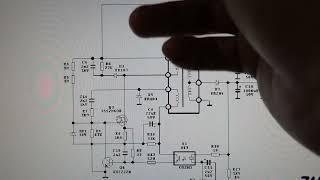In this video, I will show you How to use google translate as a free local image translator service.
On the Google Translate help page, they have announced that Google Translate can now translate images stored on your PC. You can now translate comic strips and memes in different languages on Google Translate web.
Using this is very simple.
Go to the official Google Translate website.
Here you will see a new images option to translate locally stored image files.
Select this Option and then upload any image from your computer.
It will instantly translate it into the target language that you specify.
There is an option in it to compare the before and after translated image too.
You can also copy the translated text from the image, just click on the copy button.
After your image has been translated, you can download it back to your PC in a click using this download button.
This is how Google Translate can now translate locally stored images for free.
Feel free to explore other amazing tech videos on our channel. And don't forget to leave your comments and questions on them.
Read more: [ Ссылка ]
























































![✔ Учимся летать по FPV! Что такое Рейты? Как не потерять коптер? Удержание высоты, флипы [Школа FPV]](https://s2.save4k.su/pic/8l_gcdyqQPw/mqdefault.jpg)