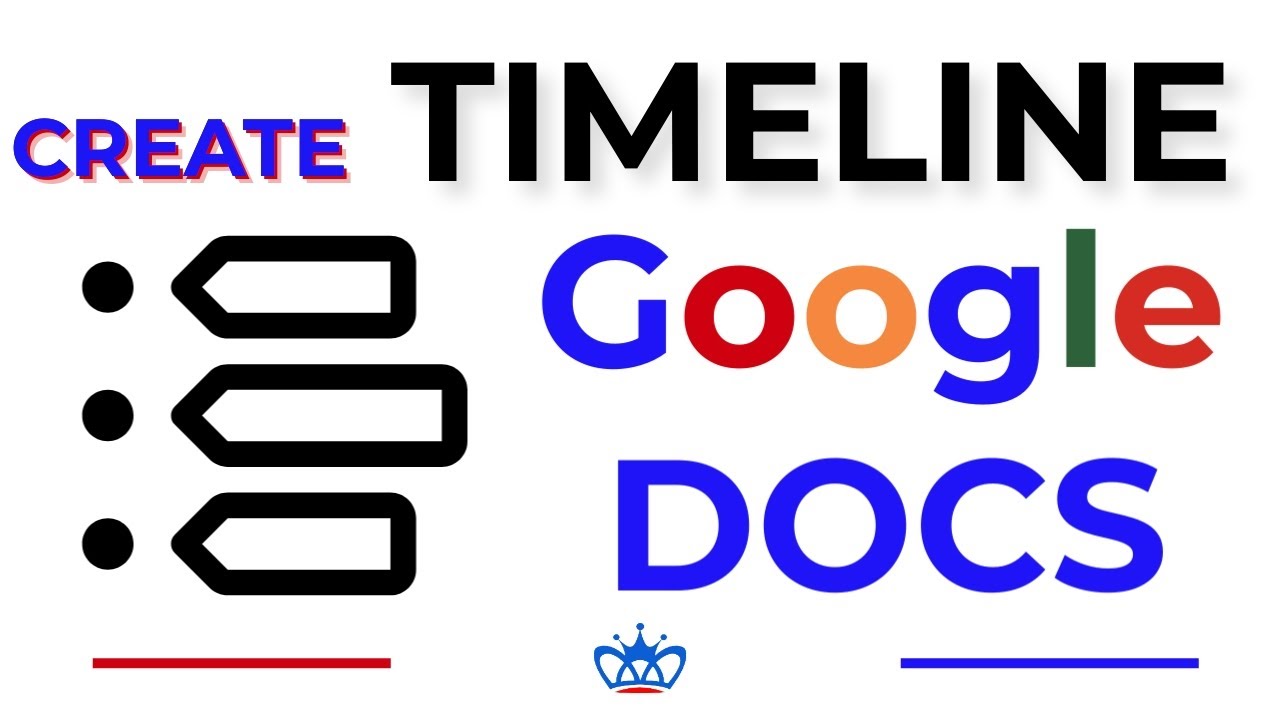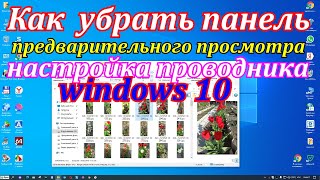Discover the simplicity of creating timelines and tables in Google Docs with our latest tutorial video. Learn how to use Google Sheets to insert tables, choose from various templates, and customize them for different functions like status reports or project documents. Don't miss out on mastering these essential Google Docs skills!
🔗Connect with BizCrown Media🔗
More Tutorials and Helpful Articles - [ Ссылка ]
Digital Marketing & Social Media Management - [ Ссылка ]
Newsletter - [ Ссылка ] www.bizcrownmedia.com
www.bizcrownmedia.com
Facebook - [ Ссылка ]
Instagram - [ Ссылка ]
Twitter - [ Ссылка ]
LinkedIn - [ Ссылка ]
Pinterest - [ Ссылка ]
YouTube - [ Ссылка ]
Tik Tok - [ Ссылка ]
#GoogleDocs #GoogleSheets #Timelines #Tables #Tutorial #ProductivityTips #bizcrownmedia
Creating a Timeline on Google Docs - QUICK Guide
Теги
Google Docs tutorialCreating a timeline on google docsHow to make a timeline on google docsgoogle docsStatus reportsReview trackerBizCrown MediaHow to create timelines in googleCreate timelines in google docsCreate review tracker google docsBizcrown mediaCreating timelines in googleStatus report google docsgoogle sheets timelinehow to create timeline on google docshow to create timeline in google docxproject management timeline google sheets