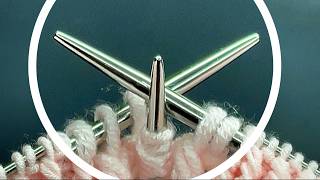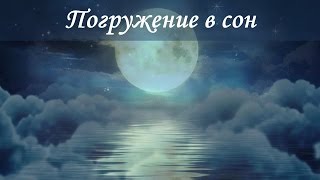Learn to use XOD, a graphical programming environment for the Arduino.
Get XOD at [ Ссылка ]
Full article at [ Ссылка ]
More articles and tutorials: [ Ссылка ]
Join the conversation on the forum: [ Ссылка ]
Subscribe to the newsletter and stay in touch: [ Ссылка ]
This tutorial was sponsored by XOD.
XOD is a free open source development platform for the Arduino that lets you create Arduino projects without writing a single line of code! It’s ideal for rapidly developing projects, and it’s a viable alternative to the Arduino IDE.
Unlike the Arduino IDE, XOD uses a graphical user interface, which is available as both a desktop client (for Windows, Mac, and Linux) and as an online application. You assemble XOD programs by hooking up “nodes” on a working surface called a “patch”. It’s a lot easier than writing code and once you're done you just deploy everything to your Arduino.
In this video, I will introduce you to XOD. I’ll show you the principles of XOD programming and how to obtain the XOD IDE for your computer. I’ll then take you through a couple of demonstrations to show you just how easy it is to program in XOD.
In the first demonstration, you’ll learn how to work with XOD. We’ll start with a program that functions very much like the Arduino “Blink” sketch, and we’ll expand it to use two potentiometers to control the blink rate and duty cycle. You soon see how easy it is to program using XOD.
Then we’ll move on and rebuild and improve a project that I worked on in a previous video, an LCD temperature and humidity gauge. Using nothing but XOD we will quickly put the project together and add a push button to switch the display between Celsius and Fahrenheit.
Here is the Table of Contents for this video:
00:00 - Introduction
03:33 - XOD Theory
05:44 - Getting XOD
09:27 - Demo 1 - Working with an LED
26:49 - Demo 2 - Temperature & Humidity Gauge
You’ll see that XOD is easy and fun to use!
As always there is an in-depth article that accompanies this video, you’ll find it at [ Ссылка ] . You’ll also find XOD documentation, tutorials, and a very active forum on the XOD website at [ Ссылка ].
The folks who created XOD asked me to create this video and after trying XOD myself I was happy to oblige. I really think you’ll like XOD and that it will help you create wonderful Arduino projects without a lot of complex coding.
XOD is still in its infancy and it won’t completely replace the Arduino IDE (at least not yet) but it’s still a very powerful tool that you’ll enjoy using.