Today, we're diving deep into a hot update from Descript's Season 5 announcement – the collaboration between Squadcast and Descript. Wondering how you can harness the power of both platforms? Well, hold tight because we're about to navigate through the entire process, right from clicking on Descript to remote recording sessions and wrapping it up in Descript's editing space.
The juicy part? If you're already a Squadcast user, this integration is now bundled into your Descript subscription. 😱 No extra costs! I took it upon myself to test out this fresh feature, especially for all you DIYers out there.
But, was the outcome up to par with professional expectations, especially for those operating on high-end gear? And what does this mean for those just starting out?
Plus, stick around for a live recording test with our lead designer, Alex, from Bamby Media. 🎤🔴
---
0:00 - Introduction: Descript & Squadcast Collaboration
0:13 - Descript's Season 5 Announcement
0:37 - Benefits of Merging Squadcast and Descript
0:56 - Starting a Remote Recording on Descript
1:11 - Dashboard Overview
1:22 - Setting up the Studio Room
1:51 - Checking Video Quality and Settings
2:27 - Live Demo with Alex from Bamby Media
3:02 - Transferring the Session to Descript
3:50 - A Quick Peek at the Recorded Video
4:00 - Quality Check with Alex's Feedback
4:43 - Comparing Video Quality Between Host & Guest
5:35 - Considerations for 4K Users
6:15 - Is it Suitable for New Podcasters?
6:41 - Final Thoughts on Squadcast and Descript
7:09 - Integration's Smoothness and Pricing Insights
7:31 - Outro & Invitation to Subscribe and Comment
---
Sign up for Descript with our affiliate code and give it a whirl for yourself:
[ Ссылка ]
Connect with Bamby Media:
- Website: [ Ссылка ]
- Instagram: [ Ссылка ]
- LinkedIn: [ Ссылка ]
#podcast #podcasting #bambymedia #descript #squadcast #remoterecording










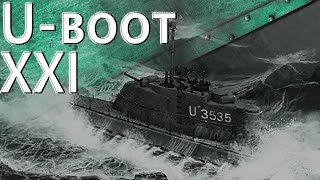

















































![Язык C за 100 секунд [перевод на русский]](https://s2.save4k.su/pic/GcSBp4nuLsI/mqdefault.jpg)












