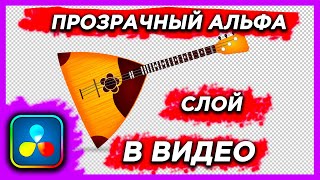In this video, learn how to activate domain privacy protection for your domain name at Bluehost
When you buy a domain name, information such as your name, address and contact details are also registered to that domain and is made publicly available in a WHOIS directory.
Whois is the protocol that makes the ownership and registration details of all domain names publicly available online as mandated by ICANN- the organization that governs domain names
This exposed information could leave you vulnerable to:
-Spam
-Unwanted phone calls
-Identity theft
-Fraudulent domain transfers
-Malware
-SEO blacklists
-And competitors looking up domains you own
To keep this information private, we recommend activating Bluehost’s Domain Privacy Protection service which will mask your information online and also scan your website to alert you of harmful malware
We’d like you to know that domains registered with Bluehost have privacy protection enabled free of cost for 1 year
🟦 About Bluehost India:
Bluehost [ Ссылка ] is the perfect place to turn ideas into businesses with an intuitive dashboard and tools that make it easy for users to build, grow and scale their online presence.
With Bluehost, you can build and grow your WordPress website with ease through WordPress hosting through Bluehost. Learn more at [ Ссылка ]
---------------------------------------------------------
📞 The Bluehost team is always standing by and eager to help. Get in touch with us [ Ссылка ]
---------------------------------------------------------
👩🏾🏫 Learn more:
Instagram: @bluehost_india [ Ссылка ]
Twitter: @BluehostIndia [ Ссылка ]
Facebook: @BluehostIndia [ Ссылка ]
🔎Browse Bluehost Tutorials: [ Ссылка ]