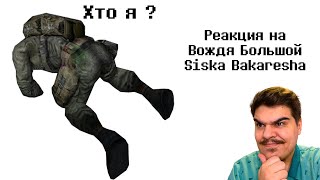Wacom Intuos Photo Pen and Touch Small Graphics Tablet (Maplin A73UA)
Buy it here: [ Ссылка ]
• Wacom’s pen and touch tablet range is inexpensive and helps to save you time while still providing you with a range of features
• Small active area of 152mm x 95mm that can be controlled easily and a good companion for small to medium computer monitors
• Ideal for desktops with limited work space and portable with dimensions of 210mm x 169mm x 11mm (W x D x H)
• Edit your pictures with precision and navigate easily with 1024 levels of pen pressure sensitivity and 2540 lines per inch (lpi)
• Improve your productivity and experience more fluidity in your work with multi-touch gesture support
• Connects to your computer through a wired USB connection or wirelessly with Wacom’s optional kit (sold separately)
Special feature
• Improve productivity with four programmable ExpressKeys for repetitive tasks and navigation
Advance your photo editing skills with just one purchase
Edit your pictures to perfection and make each one special with this Intuos Photo Pen and Touch graphics tablet (Manufacturer code: CTH490PK). You can bring your pictures to life by creating memorable images, beautiful picture books, incredible cards and crafts and more. Everything you need is included in this easy to use package. Navigate a small to medium sized monitor with relative ease thanks to the small active area of 152mm x 95mm (W x H) and 2540 lpi.
The small active area results in a compact pen tablet that is perfect for limited desktop areas, with dimensions of 210mm x 169mm x 11mm (W x D x H). It also makes it easy to take with you on the go, with it able to fit into a laptop bag or similar. Primarily connected to your computer with a USB cable, you can go cordless with a Wacom wireless accessory kit (sold separately).
How well does the pen perform when editing pictures?
Using Wacom’s patented electromagnetic resonance technology the pen doesn’t require a battery to be used. This provides you with a pen that isn’t bulky or heavy and ergonomically designed for a comfortable grip which results in the familiar feel and movement of an actual pen. 1024 levels of pen pressure lets you select and edit pictures, create masks and effects, or add drawings with precision. The possibilities of what you can edit is truly endless. Create perfect memories and use the images for cards, invitations, photobooks or other crafts.
How does this tablet help me to save time?
Four ExpressKeys can be programmed and set to be applicable to specific applications. This gives you the ability to set shortcuts for a group of buttons or a combination of keystrokes, like changing tips or tools, saving you from wasting valuable time doing repetitive steps. Support for multi-touch capabilities means you can use simple gestures to zoom, pan and navigate your pictures in seconds.
What software is included with this tablet?
Compatible with Mac or Windows computers, you simply plug the USB cable into the tablet and your computer. Install the driver, then register and you can download the free software. Intuos Photo is supplied with Corel PaintShop Pro X8 for Windows and Corel Aftershot Pro 2 for both Windows and Mac. Macphun Creative Kit (Tonality Pro, Intensify Pro, Snapheal Prol, and Noiseless Pro) is also available for Mac users. Alternatively you can use the tablet with your favourite photo editing application, with a number of different applications that can take advantage of the ExpressKeys, multi-touch and pressure sensitive pen. Everything you need to edit and transform your pictures into true works of art is provided for you in the box.







![[中文字幕] Red Velvet裴珠泫对造型师连续20分钟的辱骂!BLACKPINK出演美国早间直播!防弹少年团申请了格莱美颁奖礼候选 | Morningwide](https://s2.save4k.org/pic/8e-zRXtpvhA/mqdefault.jpg)