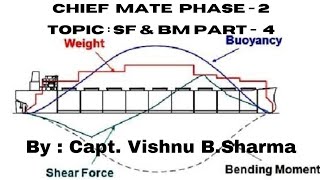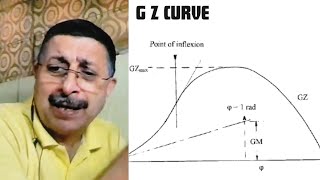In this quick and easy Revit tutorial, I show you how to copy your visibility graphics settings from one view to another view in Revit. This is accomplished using Revit's "View Template" feature that allows us to save our current visibility graphics settings from one view so we can then apply those same settings to other views later. It may sound complicated at first, but in simpler terms, we are essentially just exporting and importing visibility graphics settings on a per-view basis.
Chapters:
0:00 Intro
0:31 Creating a View Template
2:23 Applying a View Template
2:56 Managing View Templates
3:56 Automatically Updating Templates
5:19 Outro
Learn something from the video? Subscribe to stay tuned for more #Revit tips and tricks and to support small creators like me!