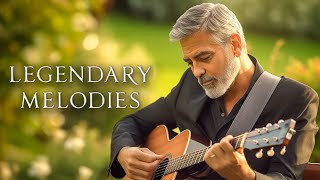Welcome to the official tutorial for Document Signer, the easiest way to sign documents directly from your Android device. In this video, we'll guide you through every feature of Document Signer, showing you how to efficiently use this app to handle all your document signing needs on the go.
What You'll Learn:
Quick Start Guide: How to download and set up Document Signer on your Android device.
Signing Documents: Step-by-step instructions on how to sign any document type, including PDFs, Word documents, and even images.
Advanced Features: Explore additional functionalities like saving your signature for future use, managing multiple documents, and ensuring your signings are secure and legally compliant.
Integration Tips: How to link Document Signer with cloud storage platforms like Google Drive and Dropbox for easy access and storage of your documents.
Whether you're a business professional, a freelancer, or just someone who needs to sign a lease, an agreement, or school forms, Document Signer is designed to make your life easier. Watch this tutorial to unlock the full potential of this powerful app and streamline your document signing process.
Download Document Signer now: [ Ссылка ]