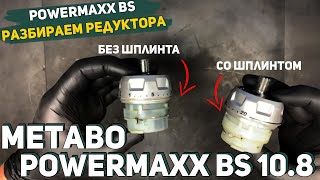how to remove someone from a group chat on iPhone. All chat members need to be using iMessage in order to be able to remove someone from a conversation.
1. Open the Message app then select Group Chat Conversation.
2. Top on the “Profile Name” in the top center of the page
3. Then, choose (i) information symbol.
4. Now, swipe left over the name of the person you want to remove from
your group chat.
5. Tap on “Remove” button
6. Tap “Remove” again to confirm.
Thank you for watching video! Please share and Subscribe to my channel.
how to remove someone from a group chat on iphone
Теги
How to Remove Someone from Group Chat on iPhone or iPadhow to remove someone from a group chathow to remove someone from a group chat on iphonehow to kick people from group chatshow to remove people from group chathow to remove someone from group chat on iphoneremove person from group chat iphonehow to remove someone from a group chat on iphone 6imessage group chathow to kick people out of group chatshow to delete someone from a group chat