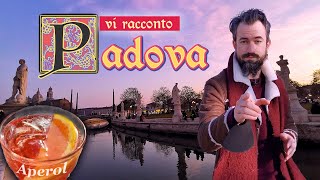To start using our Yesim App and to create your Yesim account properly, just watch this 2-minute tutorial, follow the guide and get your bonus for the first top-up in 24 hours.
You can also enter details for setting up your account manually if you have some problems scanning a QR code to another device.
1. Go to Settings – Cellular/Mobile data – Tap Add Cellular/Data plan – Tap Enter Details Manually.
2. You will be asked to enter: SM-DP + address, activation code, and confirmation code (optional). All these details are sent in the "Greetings from Yesim!" email. If you didn't receive the confirmation code, please leave this field blank.
Please note that Data Roaming should be enabled and Network Selection mode should be in automatic mode.
You may need some time to get your eSIM profile connected to the local network.
You can check the eSIM status in the Yesim app: go back to the Yesim app and go to Settings -Yesim Installation.
If you are experiencing any problems with Yesim, please contact our 24/7 support@yesim.app.