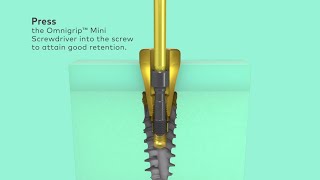Donate Us : paypal.me/MicrosoftLab
Reset Administrator's password in Windows Server 2019 (forgot password)
1. Prepare
- DC31 : Running Windows Server 2019
- a DVD install OS Windows Server 2019
2. Step by step : Reset Administrator's password (forgot password)
- Insert DVD to server
- DC31 : Reset Administrator's password
+ You forgot password and logon fail
+ Boot to DVD - Next - Repair your computer - Troubleshoot - Command Prompt, type :
+ X:\Sources C: # Maybe D:
+ C:\Dir # Check folders
+ C:\cd Windows
+ C:\Windows\cd System32
+ C:\Windows\System32\ ren utilman.exe utilman.exe.old
+ C:\Windows\System32\ copy cmd.exe utilman.exe
+ C:\Windows\System32\ Shutdown -r -t 0 # Restart
+ Click 'Ease of access'
+ C:\Windows\System32\ net user Administrator abc@123 # Set new password is abc@123
+ Logon using new password === OK
--------------------------------------------******************** Youtube.com/c/MicrosoftLab ********************----------------------------------------