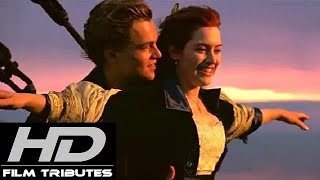Steps
Open a Web browser
You can open any web browser like Google Chrome, Mozilla Firefox, Internet Explorer, Opera etc.
Type "192.168.1.1"
Your router will ask for access username and password,
Default password for NTC ADSL Routers are Username: admin, Password: admin.
If this user name is not accepted by your router, you have to hard reset your router and look the default username and password in your user manual or Reocover admin password using rom-0 file
Now once you get access the router, we will start the NTC ADSL setting configuration
Router Setting configuration
Click the quick start button
Click Run Wizard (A new window will open)
Click Next (In the setup wizard)
CLick Next
Select the option PPPoE/PPPoA
Fill The form:
Username: adslXXXXXXX (adsl followed by your land linenumber without 0)
Password: adslXXXXXXX (same as your username)
VPI: 8
VCI: 81
Connection Type: PPoE LLC
Click next, you will see Wireless settings if the Router supports Wi-Fi, you can manually setup your wireless security.
Access pot: Activated
SSID: (your desired Wi-Fi name)
Broadcast SSID: Yes
Authentication Type : Choose WPA2-PSK for Maximum security
Encryption Type: TKIP/AES
Pre-Shared Key: (your Wi-Fi Password)
(Note: these fields my differ with different router)
Click next and wait, it will show setup completed changes saved
Click Close and the wizard will exit
You may need to reboot your router if you don’t get internet access







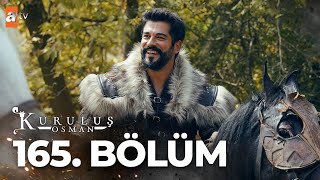
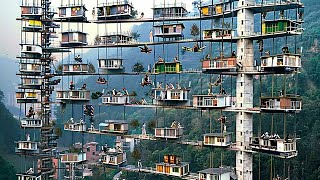






























































![Вінницький фонтан "Рошен", лазерне шоу "Маленький принц" [4K]](https://s2.save4k.org/pic/Z3TzilIHyA4/mqdefault.jpg)