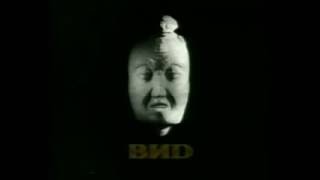Donate Us : paypal.me/MicrosoftLab
Disable USB Devices Using Group Policy in Windows Server 2019
1. Prepare
- DC31 : Domain Controller(Yi.vn) | WIN101 : Client
- An USB device
2. Step by step : Disable USB Devices Using Group Policy
- WIN101 : Connect an USB device === OK
- DC31 : Disable USB Devices Using Group Policy
+ Server manager - Tools - Active Directory Users and Computers - Yi.vn - Check 'Clients' OU
+ Server manager - Tools - Group Policy Management - Right-Click 'Clients' - Create a GPO in this domain, and Link it here...
- Name : Prevent USB - Right-Click 'Prevent USB' - Edit... - Computer Configuration - Policies - Administrative Templates :
- System - Removeable Storage Access - All Removeable Storage class : Deny all access - Enable
+ Start - cmd - gpupdate /force
- WIN101 : Update policy and test
+ Start - cmd - gpupdate /force
+ Double-click USB device === Access is denied === OK
----------------------------------******************** Youtube.com/c/MicrosoftLab ********************----------------------------



![Серебро в Китайских кольцах? Неожиданный результат! [ВСЕ ВРУТ]](https://s2.save4k.su/pic/J3Yl5KK_Ozk/mqdefault.jpg)