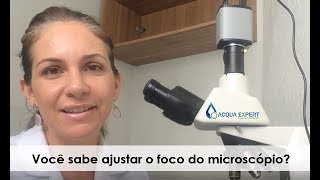Welcome back team!
Today, we will cover how to build a WorkForm using monday.com and the advantages it brings to your workflow.
WorkForms offers a streamlined way to collect and analyze data, which helps you save time.
You can simplify tasks by incorporating integrations and automations, making work easier for business owners and teams.
Using WorkForms, you can efficiently gather and assess data, enabling quick insights into various aspects of your business.
Additionally, WorkForms can be seamlessly integrated with other tools and platforms, enhancing their utility.
Monday.com's automation features within WorkForms further improve your efficiency by allowing you to focus on more critical aspects of your project, operation, or business.
Ultimately, the integration of WorkForms, coupled with the strategic use of integrations and automations, can significantly benefit both business owners and teams.
Timestamps:
0:00 Introduction
0:12 Overview Of monday.com’s Forms
0:49 How To Access monday.com’s WorkForms
1:55 How To Create a Form In monday.Com
3:12 Form-Building Best Practices and Tips
4:55 Building Out a New WorkForm
8:15 How to use Conditional Logic
29:00 How to Customize and Preview WorkForm
33:36 Testing And Sharing Your WorkForm
38:10 Recap
This video is Part 1 of our monday.com forms series.
With that said, let's get started!
✅ Try monday.com: [ Ссылка ]
💡 Need a tailored solution? Schedule a FREE consultation with our team: [ Ссылка ]
Quick note: Some links featured in this video are affiliate links, meaning I may earn a small commission if you purchase through them at no extra cost to you. Your support by using these links helps keep the channel running. Thank you!