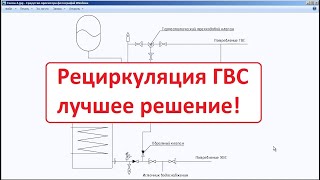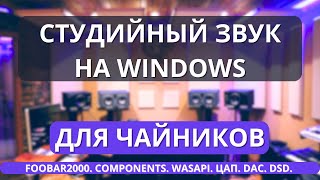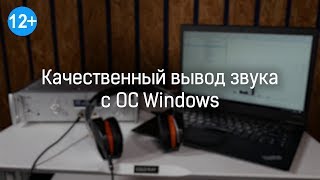The WordPress Tooltip Glossary Plugin by CreativeMinds allows users to show defined glossary terms, add links to the Merriam-Webster Dictionary or other encyclopedia, and more. This video is a walkthrough tutorial of how to effectively use the WordPress Tooltip Glossary Plugin, which is a free and premium tool for building a glossary online.
This glossary plugin allows users to easily build a dictionary, encyclopedia, index, online library, or glossary page with popup tooltip info boxes on any page or post. When the tooltip glossary plugin is enabled, it displays a tooltip containing the definition of the highlighted word when users hover-over that specific term.
In addition, users can make their content bilingual with Google Translate, or add product suggestions from Amazon and WooCommerce to take your glossary to the next level. This plugin can also boost your SEO with a powerful glossary and automatic links for every term page. One unique feature of this plugin is to generate a glossary index with all the technical terms your website uses.
This WordPress glossary can be fully customized so your glossary index can have an alphabetical navigation bar, fast live search filter, social media share buttons, and more. These features also make your glossary and WordPress website much more user-friendly and SEO friendly.