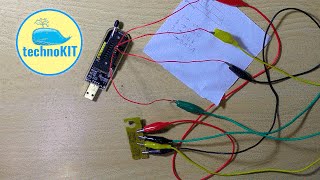In this Tutorial I will show you how to hard reset Nokia Lumia 520 (Windows 8 mobile).You can use this operation to fix issues like freezing, running slow, to remove a file or virus or to clear the memory space or if you forget your security code or pin code.
- - -
Warning! Do this at your own risk! All your phone data (contacts,photos,videos,music,messages,aplications,games,files,) will be lost! Please make backup first if you can!
- - -
1.Power off your phone
2.Press power button and after phone vibrates once press volume down until you will see exclamation sign on the screen
3.Press in this order:volume up
volume down
power
volume down
4.Wait until format ends and the phone restarts
That's it
- - -
How to fix spinning gears on Lumia!
[ Ссылка ]
TOOLS USED IN THIS VIDEO:
For filming I use an old Sony HDR CX220 camera. You can buy the new version from Amazon:[ Ссылка ] (affiliate)
For camera support I use Hama Traveller Flex Pro Camera Support. You can buy it from Amazon:[ Ссылка ] (affiliate)
For editing the videos I use CyberLink PowerDirector 13. You can buy the new version from Amazon:[ Ссылка ] (affiliate)
Nokia Lumia 520 hard reset
Теги
Nokia Lumia 520hard resetNokia (Business Operation)Nokia Lumia (Product Line)nokia lumia 520 hard resethard reset nokia lumia 520hard reset lumia 520como formatear nokia lumia 520formatear nokia lumia 520como resetear nokia lumia 520como resetear un nokia lumia 520hard reset nokia 520nokia 520 hard resetcomo reiniciar un nokia lumia 520factory reset nokialumia 520 hard resetlumia 520 resetnokia hard resetnokia resetwindows reset