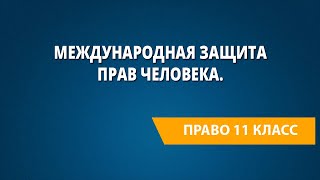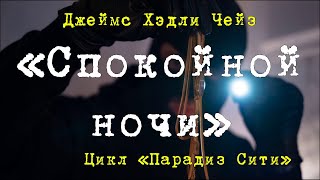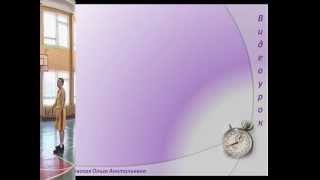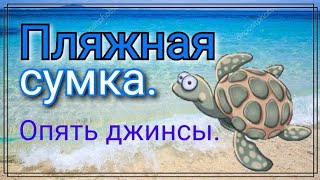Livestream EASY using Prism Live Studio for your computer! These guide serves as an overview for how to navigate and use the app, let me know your thoughts in the comments!
PRISM Download ➤ [ Ссылка ]
Mac OS version is planned for 2023! Stay tuned!
---------------------------------------------
Affiliate Links!
TECH ➤ [ Ссылка ]
Streamlabs Desktop ➤ [ Ссылка ]
Custom Stream Overlays ➤ [ Ссылка ]
Royalty Free Music ➤
[ Ссылка ]
YouTube Analytics Tool ➤ [ Ссылка ]
Business Inquiry ➤ MidnightmanClips@gmail.com
For 1 on 1 consultations you can reach me via email or my socials below.
MY SOCIAL NETWORKS!
TWITTER ➤ [ Ссылка ]
INSTAGRAM ➤ [ Ссылка ]
DISCORD ➤ [ Ссылка ]
TIKTOK ➤ [ Ссылка ]
---------------------------------------------
Timestamps
Welcome to Prism Live Studio (0:00)
Download the App (0:33)
General Features Overview (1:12)
Streaming and Recording Settings (2:34)
Audio Settings (4:56)
Other Settings (5:21)
Setup Gameplay Scene (5:49)
Capture Monitor and App Windows (7:21)
Add Images/Videos (7:54)
Add Browser Link Source (8:16)
Add Webcam (8:47)
Apply Webcam Effects (9:18)
Special Prism Sources (10:41)
Audio Clean-up (14:17)
Go Live (15:18)
Stream Management and Control (15:38)
Outro (16:20)
---------------------------------------------
MY YOUTUBE GEAR!
Canon R6 m2 ➤ [ Ссылка ]
Sigma 24-70mm f/2.8 lens ➤ [ Ссылка ]
EVGA XR1 Pro Capture Card ➤ [ Ссылка ]
Macbook Pro 16" M1 Max ➤ [ Ссылка ]
iPhone 14 Pro Max
Audio-Technica AT875R Microphone ➤ [ Ссылка ]
Elgato Wave 3 Microphone ➤ [ Ссылка ]
Elgato Key Light ➤ [ Ссылка ]
Bose Soundlink 2 Headphones ➤ [ Ссылка ]
Koorui 27 Inch QHD 144Hz ➤ Gaming Monitor [ Ссылка ]
Purchases using the links above support the channel at no additional cost to you!

![Unit 2 -ame -ane -ate | Words [Sounds Great 2nd 3 | Phonics Sense 3]](https://s2.save4k.su/pic/Nkk9fwreRj0/mqdefault.jpg)