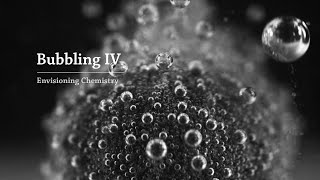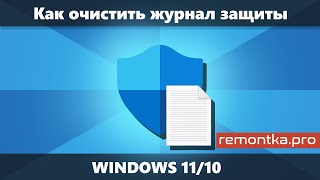Tips - Tour & Overview of the Emmabuntüs Linux Xfce desktop. a beginners desktop.
Best viewed on large screen & volume up. Filmed in 1080
#Emmabuntüstipsforseinors
#Emmabuntüsxfcetour
#TourTipsAndOverviewOfEmmabuntus
#HowTotipsOfEmmabuntüsXfce
0:00 - Intro Tips and Overview of Emmabuntüs Xfce
3:05 - inxi system information
4:37 - Large icons for file manager
5:51 - Display extra information on digital photos
6:41 - Reference to Thunar the file manager
7:05 - Tip on how to enlarge the Menu box
7:09 - Tip on how to add extra Shutdown & Restart icon on Menu
7:37 - Menu continued
8:11 - Screenshot tool
8:40 - USB tools
9:14 - Ventoy USB creator tool
10:20 - Kid's applications
11:00 - GIMP it's similar to Photoshop
11:52 - Multimedia
12:10 - Guvcview for USB cameras
12:58 - LibreOffice Writer
13:41 - Boot Repair
14:46 - Wine for Microsoft programs
15:07 - System settings
15:49 - Adding Users
15:54 - SAMBA for file sharing and Firewall info
16:44 - Display settings
19:00 - The Doc for applications
21:13 - Gparted tool
23:18 - Software installation and software sources
28:29 - Battery Information for wireless mouse & keyboard
29:02 - Right click on Desktop options
31:49 - Distrowatch for info on this distribution
33:20 - Downloading tips
34:50 - Subscribe to Linux for Seniors