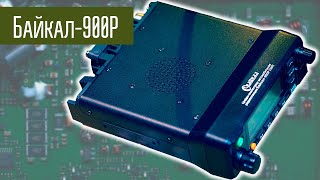The file could not be found in lightroom? If so, in this video, you can learn 4 workable solutions on how to find missing photos in the lightroom.
Tips: recover lost photos with photo recovery software: [ Ссылка ]
Basically, Lightroom uses Catalogs to store the images. A catalog is basically a form of database that stores different pictures using a reference path. But why missing photos in Lightroom Classic? There are some causes including corrupted references, deleted images, files not saved. However, you still have solutions on how to find and recover missing photos in Lightroom in this video.
Timestamps:
0:00 Intro
2:16 Solution 1: Find missing photos in the lightroom
3:04 Solution 2: Move folders or photos back to their correct location
3:38 Solution 3: Rename photos as referenced by Lightroom Classic
4:11 Solution 4: Recover Lightroom Missing photos from recycle bin
4:57 Bonus: Recover deleted photos by using a photo recovery software
We hope this video helped you find missing photos in Lightroom. And if you need to recover lost photos from computer or other devices, you can use Recoverit data recovery: [ Ссылка ]
#Wondershare #RecoveritDataRecovery #Lightroom
SUBSCRIBE to get more solutions: [ Ссылка ]
▶Follow us on TikTok [ Ссылка ]
▶Follow us on Facebook [ Ссылка ]
▶Follow us on Twitter [ Ссылка ]
▶Follow us on Instagram [ Ссылка ]
▶Follow us on Quora Space: [ Ссылка ]
▶Follow us on our Quora account: [ Ссылка ]
How to Recover Missing Photos in Lightroom? [4 Solutions]
Теги
lightroom file could not be foundlightroom find missing photosthe file could not be found lightroomlightroom missing photosfind missing photos in lightroomhow to find missing photos in lightroomfile could not be found lightroomlightroom photo is missinglightroom folder could not be foundhow to find missing files in lightroomthe folder could not be found lightroomlightroom tipsrecoveritwondershare recoveritwondershare recoverit data recovery