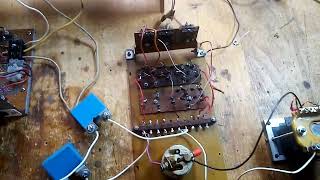In the age of digital audio, automation has been crucial for getting audio to sit well in the mix. It can also be used to bring life, dimension, and movement to your tracks.
Did you know that there's different recording modes for Automation in Studio One? In this tutorial, PreSonus software specialist Gregor Beyerle explains the difference in "read," "write," and "latch" automation modes to help you automate elements of your next mix!
_____________
Learn more about Studio One:
[ Ссылка ]
Get more creative tools with Studio One+ now:
[ Ссылка ]
Watch more tutorials from Gregor: [ Ссылка ]
Watch the Studio One Minute:
[ Ссылка ]
Using Different Automation Modes in Studio One | PreSonus
#presonus #StudioOne #S1withGregor #GregorBeyerle #mixing #audioproduction #musicproduction
Using Different Automation Modes in Studio One | PreSonus
Теги
PreSonusStudio OneStudio One with GregorAutomationFastEfficientQuick TipKeyboardShortcutKeyboard ShortcutHotkeyEditEditingBestBetterAutomateGregor BeyerleGBYTutorialWorkflowTipsTricksMusic ProductionProducingBeatsBeatmakingBeat MakingAudioAudio EngineerAudio EngineeringRecordingMixingMasteringS1withGregorModesModeRecord AutomationRecording AutomationTouchLatchWriteReadOffAutomation OptionsStudio One 6Automating


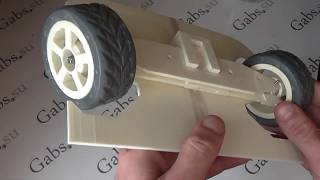





























































![[Tuto ChamSys #10] - Wysiwyg : import dans MagicQ](https://s2.save4k.su/pic/Wb64wl7w5rM/mqdefault.jpg)