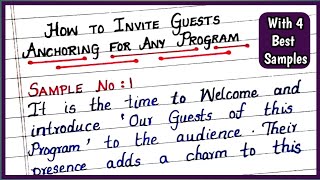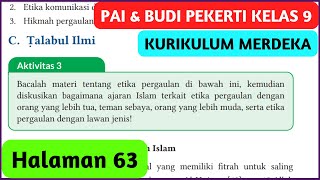How to Download & Install Civil 3D for Free in Hindi language explain
Learn how to download and install Autodesk Civil 3D for free using the student license! This easy step-by-step guide will show you how to access the full version of Civil 3D at no cost, perfect for students and educators in engineering, architecture, and design fields.
In this video, we cover:
How to sign up for Autodesk’s education plan
Eligibility requirements for the student license
Step-by-step download instructions
Installation process for Civil 3D
Activating and verifying your student license
Notes:
The student license is free for eligible users and typically lasts 1 year with renewal options.
Make sure you have valid student documentation for verification.
Civil 3D offers powerful tools for civil engineering design, so make the most of it in your projects!
Other CAD software Videos links 🔗
👉how to download and install AutoCAD:-
[ Ссылка ]
👉How to download and install NX :- [ Ссылка ]
👉How to download and install Creo11:-
[ Ссылка ]
👉how to download and install Ironcad:-
[ Ссылка ]
👉 How to download and install solid edge
[ Ссылка ]
If this guide helped you, don’t forget to like, share, and subscribe for more tutorials on engineering and CAD software. Drop any questions in the comments, and I’ll be happy to help!
Here are some popular hashtags you can use for Autodesk Civil 3D:
#Civil3D
#AutodeskCivil3D
#CivilEngineering
#Autodesk
#InfrastructureDesign
#Surveying
#LandDevelopment
#CivilDesign
#3DModeling
#BIM
#TransportationDesign
#SiteDesign
#DrainageDesign







































































![Сила момента. Искусство преображения реальности с помощью осознанности. Джейми Уилкинс [Аудиокнига]](https://i.ytimg.com/vi/DUmbjdBPXjs/mqdefault.jpg)