Check out our Business Central Toolbox for your Dashboarding and Automation Needs.
Download our Apps Below - Free for 30 Days.
[ Ссылка ]
Product Page: [ Ссылка ]
Company Website: [ Ссылка ]
Company LinkedIn: [ Ссылка ]
In episode twenty two of our Toolbox Tuesday series for Microsoft Dynamics 365 Business Central our Product Manager (Matt Sporre) walks you through our Work Order Management Extension. This is part of an extensive library of tools we call the Business Central Toolbox.
In this demo we walk through how to:
- Create traditional work orders for services provided
- Create in-house work orders or in the field work orders
- Create work orders with item planning to generate special order POs
- Create estimate work orders that easily convert to work orders
- Create recurring work orders for recurring services or maintenance
- Generate standard sales invoices with work order details
Be sure to check out our Toolbox Tuesday every other Tuesday where we will do deep dives into each of our products specifically.
If you have any additional questions or comments please feel free to reach out to us at bc@erpconnectconsulting.com at any time
0:00 Introduction and Overview
4:30 Work Order Management Setup
6:00 Work Orders Role Centers
6:30 Creating Work Orders
11:00 Scheduling Work Orders
14:25 Work Order Item Planning
15:50 Dispatching Work Orders
19:00 Finalizing Work Order and Sales Order
20:00 Work Order Dispatch Board
21:55 Work Order Reminders
23:30 Work Order Schedule Summary
26:45 Optimizing Work Order Routes
29:20 Send Messages to Drivers
30:00 Associating Standard Items to Labor Activities
31:00 Q&A
35:00 Next Steps + BC Toolbox Resources





![Как создаются Микрочипы? Этапы производства процессоров [Branch Education на русском]](https://s2.save4k.su/pic/zyr-I9PdIac/mqdefault.jpg)




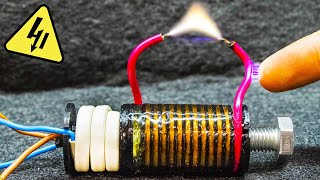


















































![Как работает компьютерная Мышь? Зрение компьютерной Мыши [Branch Education на русском]](https://s2.save4k.su/pic/iWJW5vNdvFw/mqdefault.jpg)











