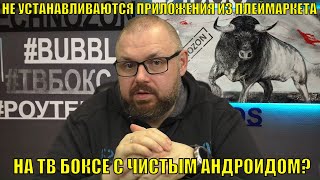This step-by-step guide will show you how to install Flutter on Windows, setup development environment with Visual Studio Code (VSCode), Android Studio, and create an Android Emulator to test your apps. Whether you’re a beginner or a seasoned developer, this tutorial covers everything you need to get started with Flutter on Windows!
In This Video, You Will Learn:
✅ How to download and install the Flutter SDK on Windows.
✅ Setting up environment variables for Flutter.
✅ Installing and configuring VSCode with the Flutter and Dart extensions.
✅ How to install Android Studio and set it up for Flutter development.
✅ Creating and configuring an Android Emulator.
✅ Running your first Flutter app on an emulator.
Helpful Links:
🔗 Flutter SDK Download: [ Ссылка ]
🔗 Visual Studio Code Download : [ Ссылка ]
🔗 Android Studio Download: [ Ссылка ]
Why Learn Flutter?
Flutter is a powerful framework by Google that allows you to build beautiful, natively compiled apps for mobile, web, and desktop from a single codebase. It’s fast, flexible, and a must-have skill for any aspiring developer!
If you found this video helpful, please LIKE, SHARE, and SUBSCRIBE for more tutorials on Flutter, React Native, Python, and more! Hit the bell icon 🔔 to stay updated.
Join the Community:
💬 Comment below if you have any questions or run into issues. I’m here to help!
#Flutter
#InstallFlutterWindows
#HowToInstallFlutter
#FlutterInstallation
#FlutterSetupWindows
#VSCodeFlutter
#AndroidStudioFlutter
#FlutterEmulator
#FlutterTutorial
#FlutterBeginnerGuide
#FlutterDevelopment
#CrossPlatformApps
#LearnFlutter
#FlutterSDK
#FlutterEmulatorSetup
#dart #flutterapp #mobileapp #mobileappdevelopment