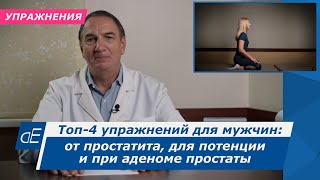Ninite tutorial - how to install & update multiple programs
Ninite Website: [ Ссылка ]
Subscribe! [ Ссылка ]
This video is going to be a brief tutorial and overview of one of my favorite free web apps called Ninite. Ninite is a website that allows you to install or update multiple applications at once on your Windows computer. It's totally automated, and this website is a lifesaver if you're constantly updating or installing apps for new computers that just have a clean install of Windows.It's very handy if you always install the same programs over and over again. You know what applications you're going to install so this helps you install all those applications at once, and it saves you a ton of time.
Ninite is pretty straightforward. You select the programs that you want to install (or update). You click "Get Installer" and just run that installer file, and it will install all the applications that you have selected. Not only does it install new programs, but if you keep the installer file you can update all the applications that you just installed with this file. Ninite offers some of the most popular applications from different categories such as utilities, browsers, security, storage, etc.
Once you select all your applications that you want, click the "Get Installer" button. It will download the installer file to your Downloads folder then you can just run it from there. It automatically installs or updates those applications that you selected. If you click "Show Details" it will show you what stage it's doing. It's totally automated and can be left unattended. In fact you can just minimize the Ninite window and go do other stuff (like cook some blueberry pancakes — yummy!) and Ninite will automatically install everything for you.
That was a brief overview of one of my favorite free web apps, www.Ninite.com. Here are some of the main features: The programs that Ninite offers are always up-to-date so it's a good way to keep your computer more secure. When it installs and updates the programs that you select, it automatically says No to toolbars and other junkware. It not only installs, but it updates multiple programs too. Ninite automatically selects the correct 32-bit or 64-bit version to install on your PC.
If you're a Windows user I definitely recommend bookmarking this website. I'd also suggest going to Ninite right now and choosing all the applications that you have installed on your PC (and maybe applications that you don't have but you want to install) and download that installer file. Keep that installer file on your computer and run it about once a month so you can keep all those applications up to date just by running that one installer file. It'll save you a ton of time, and again it will keep your computer more secure.
Twitter [ Ссылка ]
Facebook [ Ссылка ]
Google+ [ Ссылка ]
Instagram [ Ссылка ]
Website [ Ссылка ]
Royalty-free music:
"Blown Away" & "MTA" by Kevin MacLeod ([ Ссылка ])
Share this video! [ Ссылка ]
Thanks for watching:
Ninite: Install & Update Multiple Programs at Once (PC)