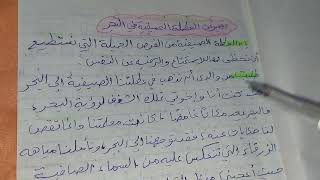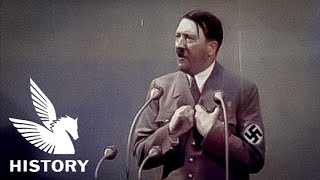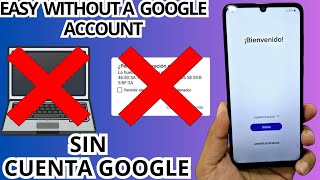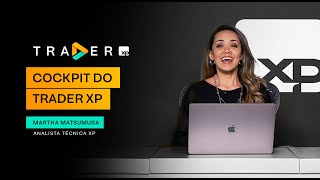This video was created to help teach and train volunteer operators everything they need to know about running ProPresenter 7. Including tips on navigating presentations, when to switch slides and what to keep an eye out for when running ProPresenter.
0:00 - Introduction
2:35 - Interface Overview
5:27 - Keyboard controls & shortcuts
6:51 - When to switch slides
10:34 - Editing Presentations
11:40 - Presentation options
17:42 - Previews
21:22 - Show Controls
23:05 - Actions & Macros
28:22 - Media Bin
30:20 - Final Tips
View more tutorials and training at: [ Ссылка ]
Official Software Support: [ Ссылка ]
Official ProPresenter User Community: [ Ссылка ]
Volunteer Operator's Guide To ProPresenter 7
Теги
ProPresenterProVideoPlayerPresentation SoftwareRenewed VisionPowerPoint AlternativeKeynote AlternativeProclaimEasyWorshipPassion ConferenceWorship SoftwareChurch SoftwareChurch MediaPro Presenterpro7pro6pro5pvpchurch slideshowprezi alternativeslidedeckslide deckworship mediascoreboarddigital signageconcert visualsapplewindowsmicrosoftMacOSNorthpointemultiscreen presentationmultiscreenvideowallpandoras box