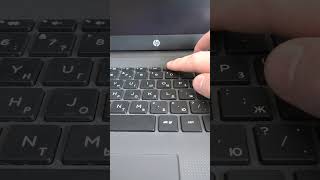In this video, I show you how to create a 100% AI automated customer support system using Lindy AI. This automation can handle common login issues, freeing up your time to focus on high-value activities like content creation, lead generation, and sales. I provide step-by-step instructions on setting up this powerful AI assistant, transforming you from an overworked course creator into a true Digital CEO.
The key components of this Lindy automation for customer support include:
-- Gmail integration for monitoring incoming support emails
-- Custom filters to identify login-related queries
-- Knowledge Base integration for providing accurate login instructions
-- AI-powered email response generation
-- Optional delay timer for more natural-seeming responses
I walk you through setting up the Lindy scenario step-by-step:
1) Connecting Lindy to your Gmail account
2) Creating filters to catch login-related emails
3) Setting up a Knowledge Base with login instructions
4) Configuring AI-powered email responses
5) Adding an optional delay for more authentic interactions
This Lindy AI assistant is designed to handle customer queries efficiently while maintaining a personal touch. I'll show you the impressive AI-generated results from this automation using a real example. If you want to reclaim 20+ hours per week and potentially increase your revenue by 50% or more without working longer hours, this Lindy automation is for you.
I provide bonus tips on customizing your Knowledge Base and optimizing your AI responses to get the most out of this customer support system.
Learn how to transform your business operations and become a strategic Digital CEO with a streamlined, automated business that runs smoothly 24/7.
Let me know if you have any questions about implementing Automated Systems & Processes in your business!










![[AI Girl Art 4K] Metaverse Bikini Fashion Lookbook](https://s2.save4k.org/pic/ed1PWl1I02M/mqdefault.jpg)



















































![44 Котёнка | 120 МИНУТ полных серий! [ПОЛНЫЕ СЕРИИ]](https://s2.save4k.org/pic/2EFqg_Z7X8s/mqdefault.jpg)