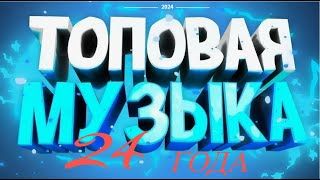This will be a full guide on how to animate your steam profile and create a custom artwork showcase, featured artwork showcase, screenshot showcase, or workshop showcase! We will be going through cropping the backgrounds, animating a character, and preparing for steam upload.
Note you will need Adobe After Effects, and Adobe Photoshop to follow this tutorial step by step! You can use other software, but it may not be as easy to follow.
Buy Steam Artwork:
[ Ссылка ]
Level Up On Steam:
[ Ссылка ]
Buy Cheap Steam Points:
[ Ссылка ]
Steam Background Videos:
1. [ Ссылка ]
2. [ Ссылка ]
3. [ Ссылка ]
Console Code:
document.getElementsByName("image_width")[0].value = 1000;document.getElementsByName("image_height")[0].value = 1;
Timestamps:
0:00 - Intro & Overview
0:36 - Finding A Background
2:08 - Cropping Background & Character
4:12 - Animating in After Effects
13:44 - Exporting To Photoshop
17:12 - Uploading To Steam
20:54 - Outro
Music:
♪ Jay (Prod. by Lukrembo)
Link : youtu.be/1zmJ_4kGYUU
--------------------------------------------------------------
Subscribers: 3,492
#steam #artworkshowcase #steamartwork #artwork #featuredartwork #free #animation








![😱 Майнкрафт, но Я Угадываю СЕКРЕТНЫЕ БЛОКИ [1 vs 1] + Фиксплей](https://s2.save4k.su/pic/L6f_W7E3NzU/mqdefault.jpg)