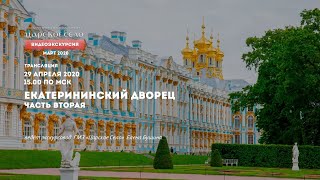When you are on a hike, especially off track or in a remote area, navigation is KEY. Now while you must ALWAYS take a map and compass (and know how to use them) I love, where possible to be able to easily see where I am at on a map at all times
Here we are looking at ONE of the methods I use to create routes and upload them into my Garmin Fenix Watch. Using Garmin Connect. We'll be following this up in the next video with another method using gpx.studio.
*🐦 SOCIAL STUFF:*
Sign up to my newsletter ➔ [ Ссылка ]
Website ➔ [ Ссылка ]
Instagram ➔ [ Ссылка ]
TikTok [ Ссылка ]
Twitter ➔ [ Ссылка ]
Facebook ➔ [ Ссылка ]
*🔗 VIDEO LINKS:*
Garmin website how to upload a GPX file: [[ Ссылка ]]([ Ссылка ])
My current watch: [[ Ссылка ]]([ Ссылка ])
Garmin Connect: [[ Ссылка ]]([ Ссылка ])
My walk to Dry’s Bluff: [[ Ссылка ]]([ Ссылка ])
Our walk to The Spires: [[ Ссылка ]]([ Ссылка ])
Garmin Charging Puck/Dock [[ Ссылка ]]([ Ссылка ])
GPX Studio [[ Ссылка ]]([ Ссылка ])
*🥾 My Hiking Gear ⛺*
🎒 My main pack [ Ссылка ]
⛺ My tent for 2 people [ Ссылка ]
⌚My Watch [[ Ссылка ]]([ Ссылка ])
🔦 Head Torch [ Ссылка ]
🛌 Quilt [ Ссылка ]
🛏️ Sleeping Mat [ Ссылка ]
🧥 Rain Jacket [ Ссылка ]
👖 Rain Pants [ Ссылка ]
🥼 Insulating jacket [ Ссылка ]
🧤 Gloves for the cold [ Ссылка ]
🥊 Gloves around camp [ Ссылка ]
👲 Beanie [ Ссылка ]
🛰️ My Satellite communicator [ Ссылка ]
💺 Camp chair [ Ссылка ]
🧑🍳 Stove [ Ссылка ]
*📷 My Camera Gear 📸*
🎥 Main Camera [ Ссылка ]
📹 Main and Favourite Lens [ Ссылка ]
🎤 Microphone [ Ссылка ]
📸 ND Filters [ Ссылка ] AND [ Ссылка ]
🛬 Drone [ Ссылка ]
🏗️ Tripod [ Ссылка ]
🤳 Camera Clip and Plate [ Ссылка ]
🎦 Action Cam [ Ссылка ]
💨 Action Cam Wind Filter [ Ссылка ]
📸 360 degree Camera [ Ссылка ]
👜 Camera Bag [ Ссылка ]
🔋 My main power bank I take hiking and travelling: [ Ссылка ]
Note that some of the links above are affiliate links and I may receive a small commission if you purchase via these sites 😜
*⏱ TIMESTAMPS:*
00:00 - Intro
01:58 - What I use my watch for
03:05 - Garmin vs Suunto
04:26 - What about Apple watch Ultra?
05:13 - Garmin Connect
06:10 - Looking at existing Garmin Courses
07:28 - Looking at routes on Garmin Earthmate app
07:40 - Western Arthur Range routes example
08:08 - Intro to creating a course/route in Garmin Connect
09:14 - Creating a course route/tutorial
12:45 - Saving the route
12:54 - Sending the route/course to your Garmin watch
13:35 - Garmin charging puck
14:40 - Viewing the saved route
15:05 - Editing the route
15:27 - Creating an off track section
16:43 - Sending the course route to the garmin watch
17:09 - Finding the course/route in my garmin watch
18:09 - Using the created course/routes on steep terrain
18:52 - Alternative route creation option (alternative to Garmin Connect)
19:10 - Intro to [gpx.studio]([ Ссылка ]) and my next tutorial video
20:08 - Thanks for watching
Creating ROUTES and COURSES with Garmin Connect
Теги
garmin connectfenix 6create coursegarmin coursesgarmin connect app reviewgarmin connect appgarmin connect iphonefenix 6 profenix 6x sapphiregarmin connect app setupgarmin connect app create coursegarmin connect tutorialgarmin connect app tutorialgarmin connect reviewfenix 6 pro solar reviewgarmin fenix 7garmin fenix 7 sapphire solarfenix 7xfenix 7x sapphire solargpx.studiogarmincreating coursescreating hiking route