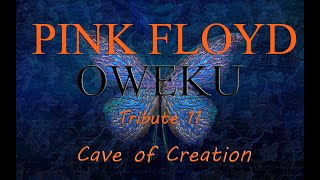DIY Framed Mirror TV steps from start to finish. Learn how to turn your flat screen tv into functional art! It’s easy and with the right guide anyone can do it. 💥
----
Read the Complete Guide here:
[ Ссылка ]
We begin by getting everything together so it is easy to find each part. To get started, take measurements of the TV overall size, that is the size of the mirror you want.
Here is a list of Dielectric Mirror standard sizes available to purchase online:
[ Ссылка ]
📏 Measure the Bezel & TV Overall Size 📏
You will want the measurements of the bezel on each side.
📝 Compute Overall Size 📝
To compute the overall size with the frame, you will take the screen and add the width of the frame x2. In this demo we are using a Samsung 28” TV and the Yakisugi frame that is 2.5” in width.
→The Dimensions of the TV Without the Frame: 25.3" x 15.6"
→ Screen Dimensions: 23.97” x 13.48”
♦ Dimensions with the Frame: 28.97” x 18.48” ♦
✄ Cut the Frame Sticks ✄
After this you will want to cut the frame sticks to the appropriate size. Make them four inches larger than the dimensions of the overall size with the frame. For example, we would be cutting the frame sticks to 33” quantity 4, and 22.5” quantity 4.
✄ Route Out the Frame ✄
Next you will want to cut the inside of your frame on the table saw to fit over the bezel of your TV. This is where the bezel measurements come in! Some bezels may be larger than others. Measure each top, bottom and side bezels.
Cut your 45 degree angles. Test your cuts on the view-able area.
Double check the overall size.Then, you are ready for gluing the front four sticks of your mirror TV.
🗜 Gluing the Frame 🗜
Start gluing one long stick and one short stick together. For a tighter more seamless bond prop up the end of the long stick to bring the corners of the frame together. You can do so with a rubber shim. Once you glue both corners, use the long clamps to bring together all four frame sticks.
📏The BackBuild 📏
First test the front of your frame on top of your television. Adjust the frame with a hand held router if it does not fit. Lay the frame face down and measure the size mirror you will need. Cut and place the mirror within the frame.
To measure what size back build you will need place the TV and mirror into the frame.
Now we need to figure out the thickness of the back build. You will want the back of the television flush with the back of the frame. Measure that distance and make the cut. Cut your four remaining sticks the the back build thickness.
Take all four frame sticks to the chop saw to cut the forty five degree angles. The size of the sticks should be 1/16" on each stick than the front four.
Glue on your back build pieces.
★ The IR System & Z-Bar Hangers ★
Find the IR sensor on your television. Some will be internal and some external. For this guide we are going to show you how account for a sensor located on the outside of the television.
Measure the amount of space needed to create an empty pocket for your sensor to fit. We are using a router.
Place the TV back inside to test out the space you created for the sensor.
Now we are ready for the aluminum z-bars. Place them on all 3-4 sides of the television.
Depending on the thickness of your TV and Frame will be the size needed for your z bars. You can order them from us, or see the link below in the parts list.
Corner brackets to attach the front and back of the frame are optional but recommended for a solid build.
Attach the IR, then let the small IR eye hang down so it can communicate with the remote.
Plug in your IR system and test the television.
Test your television and turn off "Eco Mode". Turn up the brightness all the way.
----
🛠 PARTS LIST 🛠
● Flatscreen TV
● Dielectric Mirror - [ Ссылка ]
● Frame Moulding - [ Ссылка ]
● Premium Wood Glue - [ Ссылка ]
● #6 Screws - [ Ссылка ]
● Isopropyl Alcohol - [ Ссылка ]
● Z-Bar Hangers (QTY 1 to 4 depending on TV Size) - [ Ссылка ]
● Corner Braces (2” Heavy Duty) - [ Ссылка ]
● Flat Corner Braces (2.5”) - [ Ссылка ]
● Inside Corner Braces (2”) - [ Ссылка ]
● IR Repeater - [ Ссылка ]
● Rubber Shims - [ Ссылка ]
🛠 TOOLS USED 🛠
● Tape Measure - [ Ссылка ]
● Rubberized Clamp - [ Ссылка ]
● Table Saw
● Router Table
● Chop Saw
-------------
☛ GET IN TOUCH
☎ (419) 461-0710
✉ sales@hiddentelevision.com
Website: [ Ссылка ]
★ LOCATION ★
Hidden Television
5232 Airport Hwy
Toledo OH 43615
**SUBSCRIBE TO OUR CHANNELS**
❥ Facebook: [ Ссылка ]
❥ Twitter: [ Ссылка ]
❥ Instagram: [ Ссылка ]
❥ Vimeo: [ Ссылка ]
❥ Google: [ Ссылка ]
❥ Pinterest: [ Ссылка ]