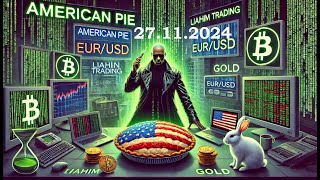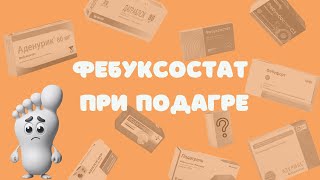In this video I show you how to make a full presentation in PowerPoint using an AI search engine called You.com. This video is split in two sections, on the first one I show you how to create the content for a presentation and in the second one I show you how to generate VBA code to be able to import it into PowerPoint to create a full presentation.
Try out You.com ➡️ [ Ссылка ]
This video is sponsored by You.com
Timestamps:
00:00 Intro
00:21 Part 1: How to generate the content for your slides
00:56 Genius Mode
01:39 Research Mode
02:27 Create Mode
02:57 Part 2: How to generate VBA code for PowerPoint
03:50 How to import VBA code into PowerPoint
04:18 Designing the presentation
04:56 Final Result
*Affiliate Links*
Download more than 30,000 Presentation Templates (PowerPoint, Keynote, Google Slides) ➡️ [ Ссылка ]
Learn PowerPoint on SkillShare ➡️ [ Ссылка ]
😊 Download my templates ➡️ [ Ссылка ]
🤓 Tutorials on TikTok ➡️ [ Ссылка ]
🫶 Follow me on Instagram ➡️ [ Ссылка ]
💬 Chat with me ➡️ [ Ссылка ]