To automatically load a tokenlist save it as btcrecover-tokens-auto.txt
We can add command-lines in the token by writing #-- on the first line #
(space + # = #) (%S = $) (%% = %) (%^ = ^) (%s = single space)
The + sign = only try passwords with the following token in it.
The ^ sign = try following token only in the begin of password
%d = 1 digit(0-9) %2d = 2 digits(00-99) %1,3d = 1,2 or 3 digits (0-999)
^r1^ ^r2^ ^r3^ = Relative position of token
The $ sign at the end of a token = token is at the end of password
A space between tokens = OR
(%a = a-z) (%A = A-Z) (%1,3in = 1,2 or 3 digits or a-Z)
(%y = symbol !@#$) (%P = Anything)
Find a copy of the auto token here: [ Ссылка ]
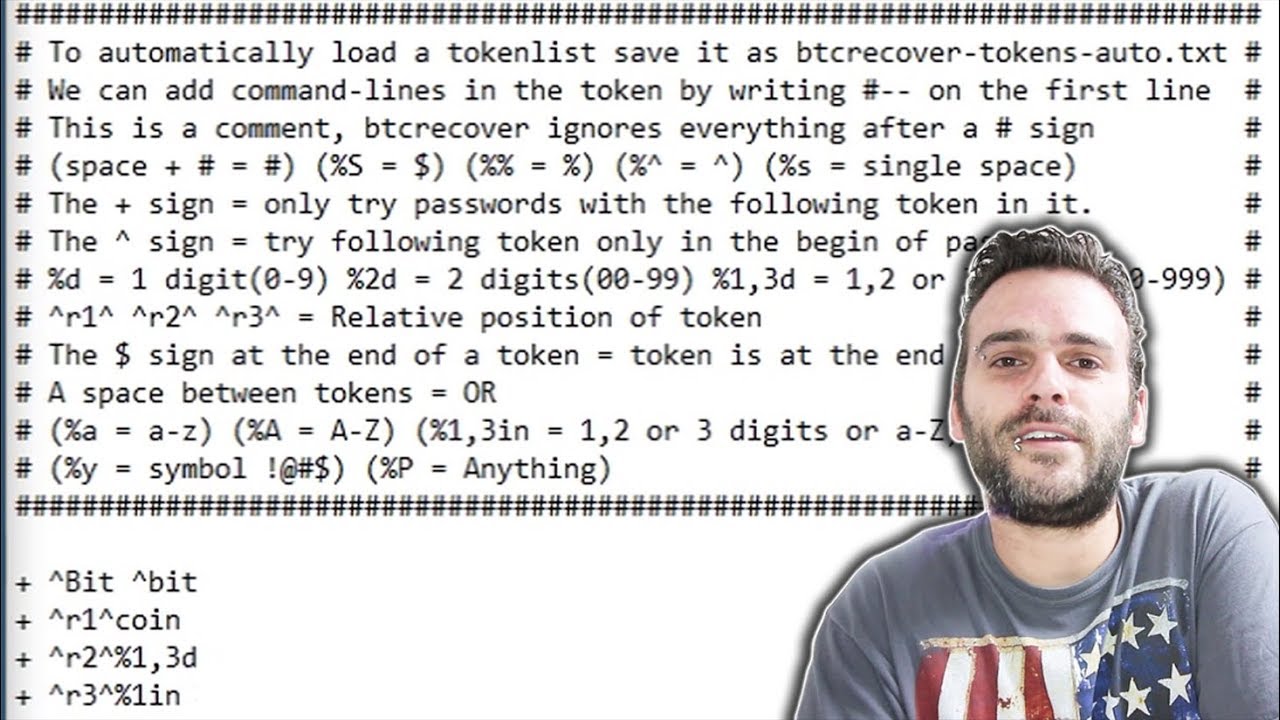

























































![Cozy Fireplace 3 Hrs 🔥 Crackling Fire Atmosphere with Burning Logs [No Music]](https://i.ytimg.com/vi/kTnFHAwDevk/mqdefault.jpg)









![[Bad] – YouTube ВСЁ? (победа VK и прощание с подписчиками)](https://i.ytimg.com/vi/pQ1bCOW5270/mqdefault.jpg)



